What is a 40% keyboard?
40% keyboards are a niche keyboard, its keyboard layout does away with the number row, arrow cluster, and often punctuation keys.
People who prefer 40% keyboards have optimized their use of space and movement, a 40% keyboard can type and game very efficiently once you get used to its nuances.
40% keyboards are usually cheaper than full size keyboards, mostly because they just use less material overall. The interest for 40% keyboards is quite small in comparison to TKL, Fullsize, 65% and 60%, so the options are quite limited.
Here are our top 3 picks for 40% mechanical keyboards.
1. VortexGear Core 40%

Pros
- Proven brand
- High quality build
- PBT keycaps
- 4 Programmable layers
- Good choice of Cherry MX Swit
Cons
- Higher end pricing
Vortex is a well known brand, the Race and Pok3r are great keyboards known for high build quality. Vortex’s reputation extends to the Core 40%.
The Core 40%’s reprogramming and layering capability gives it the top spot. Customization options on such a small layout is an absolute essential.
The manual of the core explains how to reprogram the Core 40%:
The default layer (L0) cannot be programmed.
Only layer 1(L1) ~ layer 3(L3) can be.
Step 1. Choose a layer (L1~L3) *1 which you want to programmed.
Step 2. Press Fn + R_Ctrl to enter the programming mode (R_Spacebar LED steadily lit in Blue color)
Step 3. Select a key you want to program (R_Spacebar LED flashing in Red color)
Step 4. Key in the contents and then press Pn (R_Spacebar LED back to Blue color again)
Step 5. Repeat step 2 ~ step 4 to program other keys.
Step 6. Press Fn + R_Ctrl to exit programming mode (Spacebar right LED off)
*1 R_ctrl, M, < , > and L_ Shift keys are fixed cannot be programmed.
To switch layers on a Core 40%
Fn+M = Default layer (Spacebar left LED off)
Fn+<, = Layer 2 (Spacebar left LED showing Red color)
FN+>. = Layer 3 (Spacebar left LED showing Green color)
Fn+Shift = Layer 4 (Spacebar left LED showing Blue color)
Aside from the immense programming capability, the Core 40% featured thick PBT caps in a DSA profile. With a choice between all the major Cherry MX switches.
The fit and finish of the Vortex is solid, with a CNC machined aluminum case.
This is the first 40% keyboard you should be looking at if you don’t want to go all the way down the custom keyboard rabbit hole.
2. Planck Ez

Pros
- Lots of customization options
- Several switch options
- RGB lighting
- Ortholinear layout
- Hotswappable
- Highly reprogrammable with QMK
Cons
- Still mini-USB, cable is also very short
- Pricey
If you want to strongly invest in the 40% experience, then the Planck Ez is what many would consider the pinnacle of 40% keyboards. This 47-key keyboard has an ortholinear layout, with a grid like layout making the Planck Ez a bit larger of an adjustment if you’re coming from a regular keyboard.
The Planck Ez is built with high-end specs, QMK firmware for complete customization, several switch options from Cherry, Kailh, and others with the ability to hotswap. The keycaps are double shot Tai-Hao.
The Planck Ez features a unique 3-level layer shift, one single key on a Planck keyboard represents 3 different key presses. On top of that, keys can also have different functions depending on a key press or a key hold. It’s all insanely customizable to your needs.

3. Qisan Magicforce 49
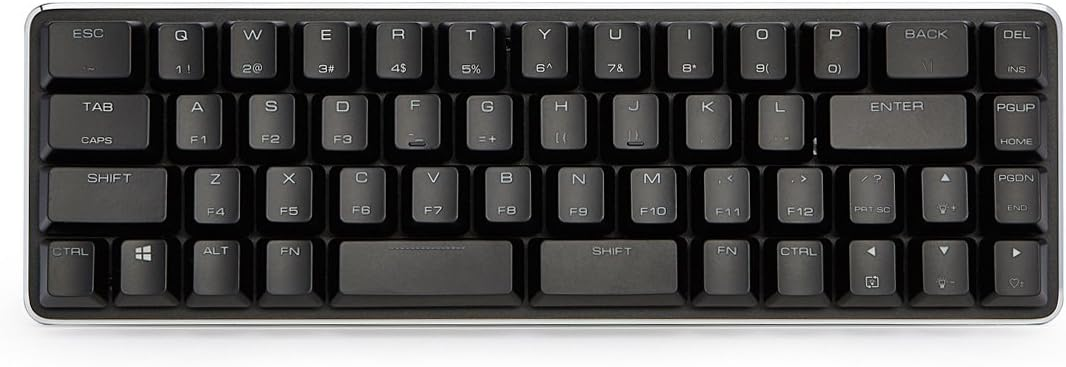
Pros
- Budget friendly
Cons
- Not a pure 40%
- Thin ABS keycaps
- No programming functionality
The Qisan Magicforce 40% is here if you’re really looking to save money on a 40%. The Magicforce is actually wider than a traditional 40% keyboard, adding extra keys to make up for its lack of programmability.
The lack of programmability is a major factor here, when getting the Magicforce, you’ll have to rely on software key mapping or just working on learning the Magicforce layout without any adjustments.
Aside from the lack of programming, there are other considerations made to achieve the budget $50 price point.
The MF49 has a plastic case with thin ABS caps. This combination makes the keyboard sound hollow, some after market keycaps, would do a lot to make the acoustic experience of the keyboard more pleasant.
This keyboard comes with a few choices of Gateron switches and a single blue backlight option.
Get this keyboard if you desperately want to try a 40% layout but want to spend as little as possible.
What we’re looking for
We look for the same things we look for in any good keyboard. We want our 40% keyboards to excel in these aspects:
Based on the above factors, price and availability, we made our recommendations based on what we think most gamers are going to appreciate.
What are the pros of getting a 40% keyboard?
Is a 40% keyboard something you should look into? There are 3 key benefits to using a 40%.
Portability
The 40% keyboards small size means you can easily pack away and take this keyboard with you anywhere, perfect for travellers. Once you get used to a 40% keyboard you can have that same typing experience wherever you go.
Small footprint
A smaller keyboard on your desk means more space for your mouse to move around in gaming. A 40% will definitely create a more ergonomic gaming setup. For people with limited desk space, a 40% keyboard gives you more functionality per square inch than a larger keyboard would.
Potentially faster typing
This super compact layout could prove to be even more efficient for typing since your fingers don’t have to go very far to hit all the keys. Every key press is available within 2u of home row with a 40% keyboard.

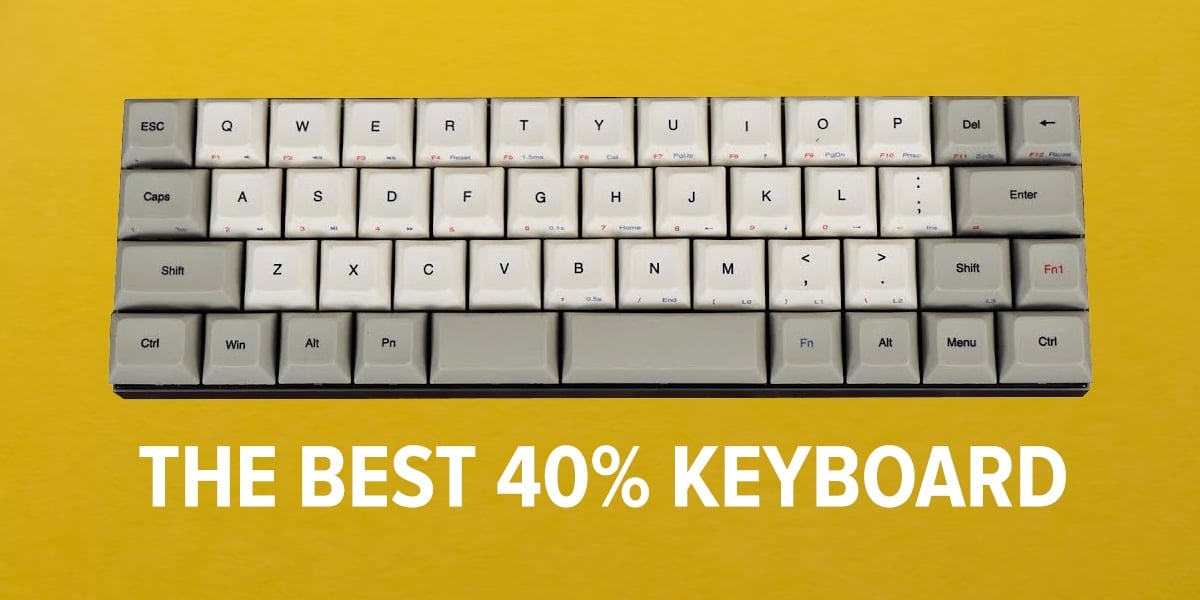


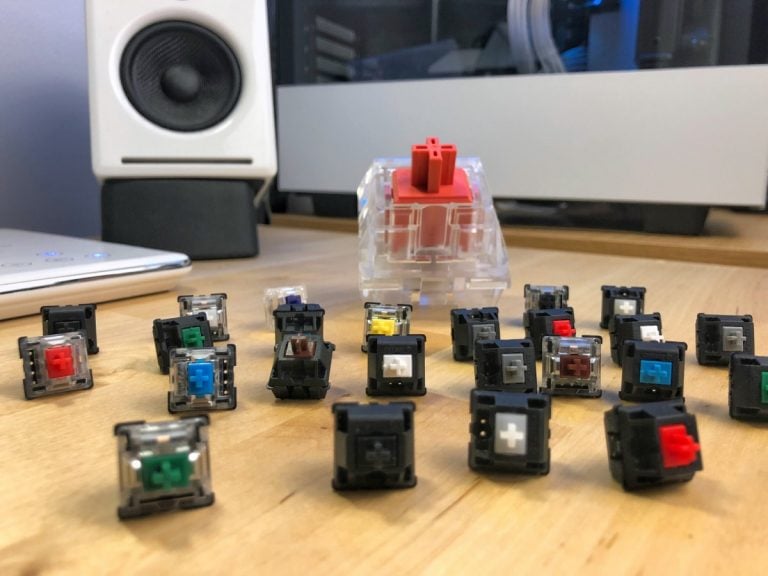

One Response
The Vortex Core was my first keyboard. You can extend its programmability if you use tsfreddie’s hack ( https://tsdo.in/much-programming-core/ )