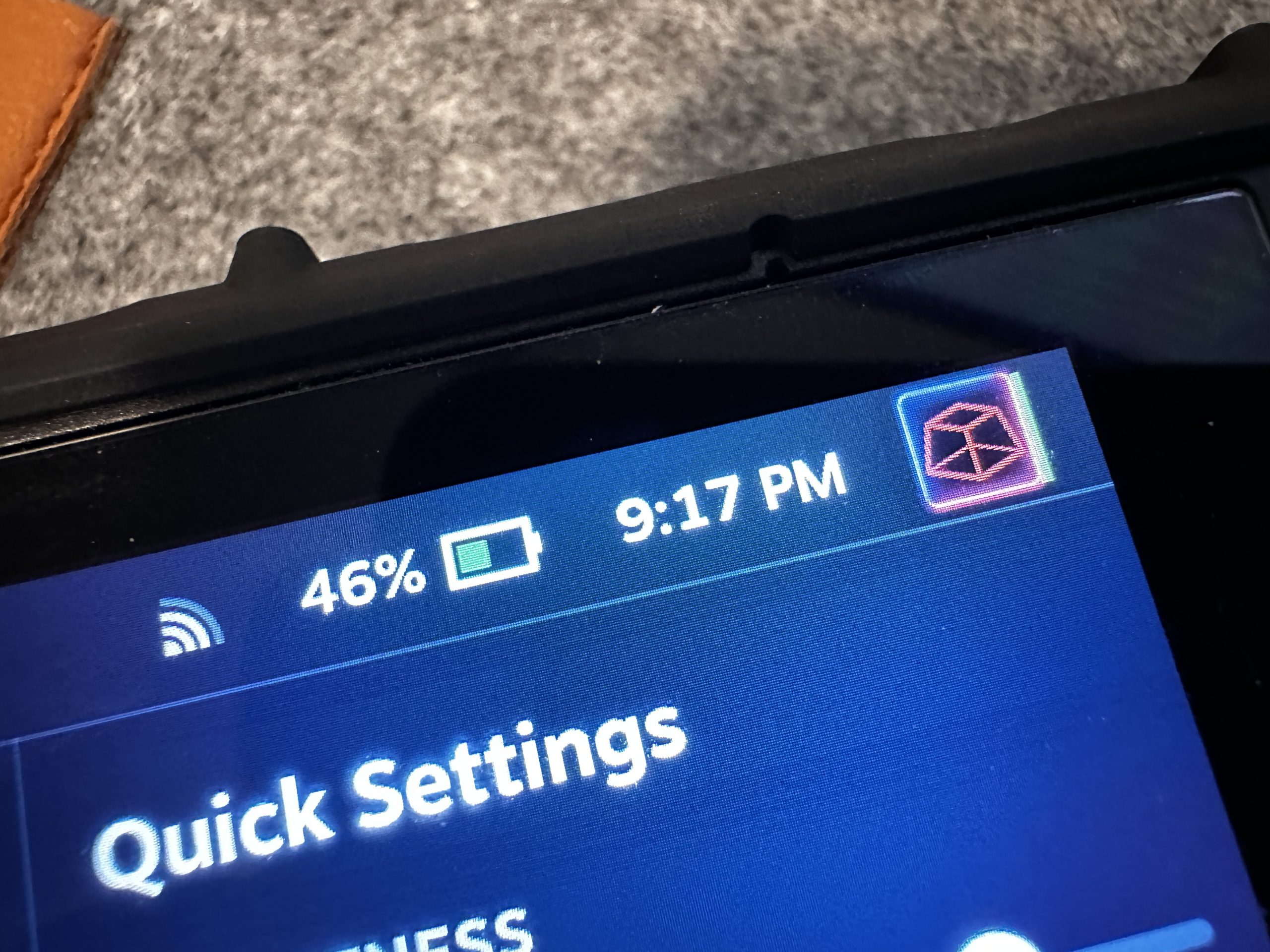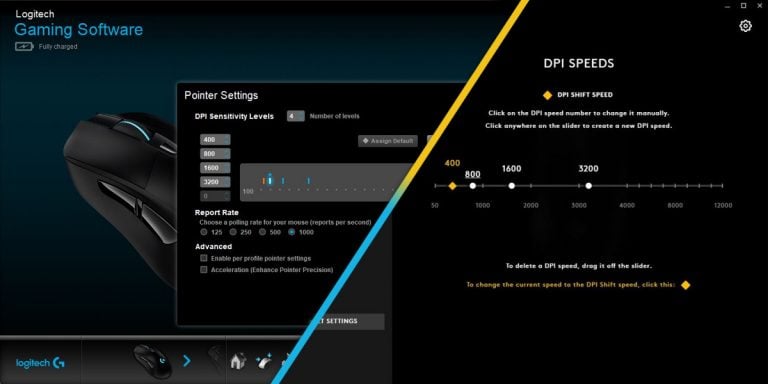The Steam Deck brings PC gaming to your palms, but it’s only good as long as it has some juice in it to play your favorite games on the go. Let’s look at how big Steam Deck’s battery is and how you can squeeze more gaming time out of it.
How Large is the Steam Deck’s Battery and How Long Does it Last
The Steam Deck’s battery capacity is rated at 40Whr or 5,313mAh, that translates to anywhere from 2-8 hours of gaming. But that can vary quite a bit depending on how demanding your games are.
I found the Steam Deck lasts closer to 2 hours for modern 3D games, like God of War, Spider-Man and Forza. While I get 6+ on 2D games like Slay the Spire and Pizza Tower. Any games in between like emulated 3D games or older 3D games I’ve found falls in between.
The Steam Deck’s APU is rated at 15W TDP, and with a 40Whr battery, it should translate to a running time of close to 3 hours if the APU is running at max power. However, all the other components inside the Steam Deck also depend on this battery, with the major drainers after the APU being the screen and the RAM.
Tips on How To Increase Steam Deck’s Battery Life
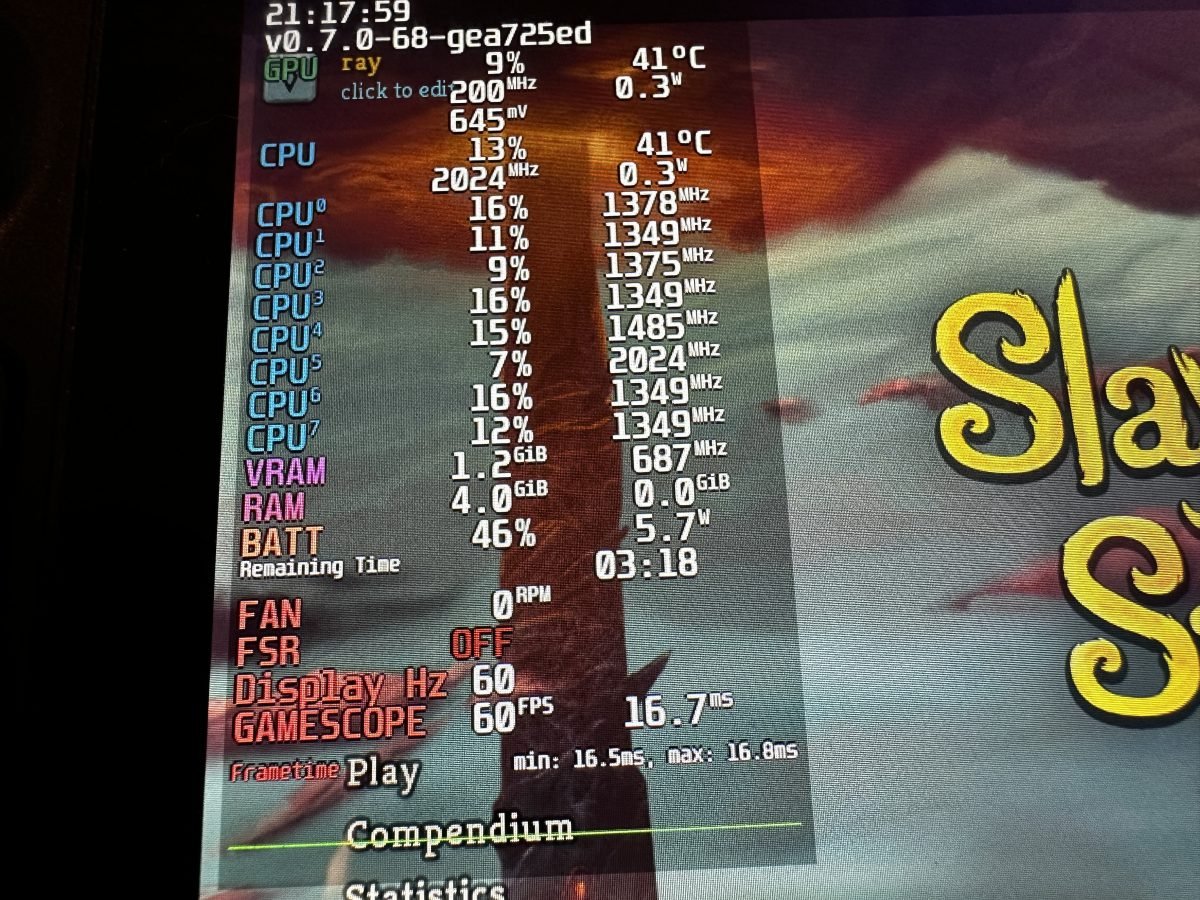
Nobody likes having to cut short their gaming sessions due to low battery. Here are ways you can reduce the drain.
Simple Games and Low Graphics settings
We know that more intensive 3D games draw more power, but simple 2D games can run much longer on the same battery. If you’re packing for a long trip or won’t have the means to charge your Steam Deck for more than a couple of hours, then opt for 2D games.
On the same note, you can make your 3D games look less pretty to take stress off of your Steam Deck APU. Simply go into the Video or Graphics settings of the game and turn the settings down to the lowest. This will help the Steam Deck auto scale TDP down to consume less power as needed.
Reduce Frame Rate and Refresh Rate
If you go into your Steam Deck’s quick settings, in the Performance section, you’ll find the option to lower the screen’s refresh rate and lock the frame rate of the games you run to less than 60.
I’ve found that locking to 40 Hz and setting games to 40 FPS gives you a good mix of performance stability, visuals and battery life. 30 Hz and 30 FPS will even further help battery life.
Lower the Brightness
The most obvious and quickest way to increase battery life is to reduce the brightness of Steam Deck’s screen. The screen is one of the most power-hungry components after the APU, but by reducing the brightness, you can significantly improve your Steam Deck’s battery time.
Play With the TDP Power Settings
Your Steam Deck has a handy feature to limit the power of the APU all the down to as low as 3W. You’ll have to experiment with this as going too low on the TDP might make your game choppy and unplayable. You can set a TDP limit and then adjust your game settings to maximize performance.
Close Background Applications and Services
You can run Discord and Spotify on your Steam Deck in the background while you play your games. While it’s handy and everything, it’s smart to close these applications if you’re not using them to conserve battery life.
You can also turn off Bluetooth if you’re not using any wireless peripherals or earphones. Similarly, for offline games, consider turning off Steam Deck’s Wi-Fi until you need it again. Both of these can help the Steam Deck last significantly longer when gaming.
Improved Battery Life on Steam Deck OLED
Valve’s Steam Deck just got an updated model, and it comes with an OLED screen, a higher battery life, and a few other goodies. Of all the Steam Deck models, this is the definitive one and if battery life is your major concern, you should go with the OLED model.
The OLED model gets a whopping 25% increase in battery capacity, which is now rated at 50Whr. It also uses a 6nm APU instead of the older 7nm, which leads to better efficiency and cooling. OLED is inherently more efficient than LCD panels, consuming less power while producing darker blacks and vibrant colors. All these combine to make the Steam Deck OLED last considerably longer than its predecessor.
Here’s a table comparing stats on some recent and old games:
| Steam Deck (minutes) | Steam Deck OLED (minutes) | |
| Assassin’s Creed Mirage | 83 | 132 |
| Horizon Zero Dawn | 91 | 135 |
| Portal 2 | 243 | 348 |
| The Elder Scrolls V: Skyrim | 104 | 136 |
How long does your Steam Deck last, and is battery life important enough for you to warrant an upgrade to the OLED model? Let us know in the comments.