A dirty mouse not only looks bad, but also feels bad to use. No one wants to click heads with a sticky feeling. Unfortunately, your mouse won’t always stay clean and you’ll have to sanitize it from time to time.
It’s probably not something most gamers think about, I’m also guilty of this, take a look at my first ever gaming mouse:

Hopefully knowing how to clean your mouse will make you do it more often. Here’s my mouse after I did a quick clean in like 5 minutes:
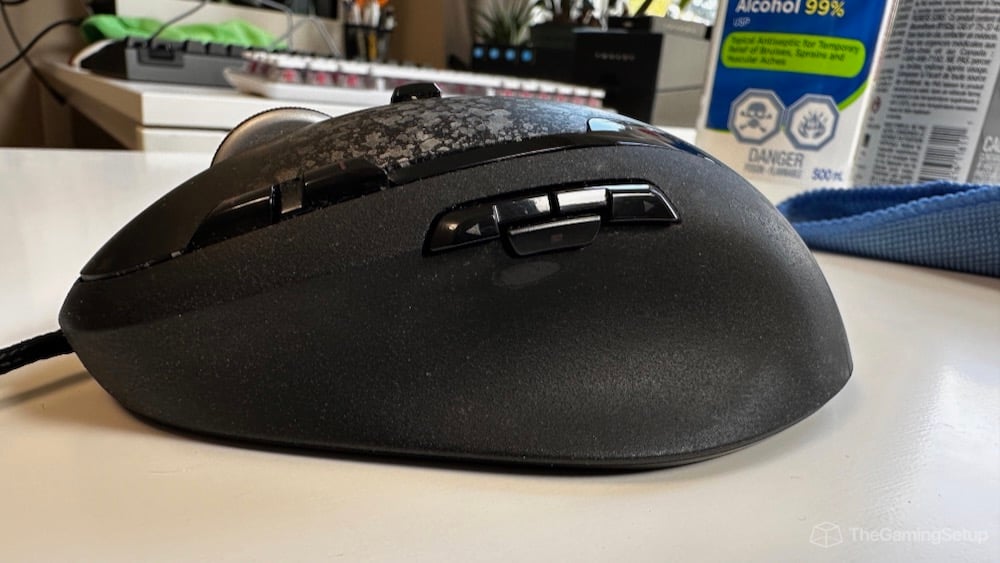
The Correct Way To Clean a Mouse
But before we get into the nitty-gritty, here’s what you should have on hand:
- Isopropyl Alcohol or Wipes (50-60% concentration max)
- A Microfiber Cloth or a Paper Towel
- A Soft Brush
- A toothpick
- Canned air
And, most importantly, your mouse, which you should unplug from your computer. If you use a wireless gaming mouse, then make sure to remove the batteries if possible so the mouse powers off completely
Step 1 – Use a Brush and a Toothpick to Remove Crusty Bits

Place your mouse on top of a paper towel so all the crud lands there for easy cleaning.
Use a toothpick to navigate through all the narrow openings and crevices in your mouse and remove all the junk residing inside. Follow this with some soft brushing so that all the dirt disappears.
When cleaning the mouse sensor, don’t use a toothpick, instead go for an cotton swab to remove any kind of dirt.
Step 2 – Use Canned Air to Blow Out Debris

Once you’ve dislodged all the crust and debris get some canned air and blow out all the crud from the mouse.
Step 3 – Wipe Down Your Mouse

Take the alcohol wipe. Make sure your wipe isn’t too wet to avoid dripping liquid into your mouse.
Gently rub it all over your mouse to disinfect your device and remove all the dirt. Gently roll the wipe over the wheel while rotating it to clean it thoroughly.
Make sure to use a wipe with no more than 50-60% alcohol, as higher concentrations of alcohol can damage the plastic housing of your mouse. If you have a higher proof alcohol, you can dilute it by half with some water.
If your mouse has a soft rubber coating, like in older Logitech or Razer mice, or even just rubberized side grips, skip alcohol wipes. Using alcohol on these surfaces will can deteriorate the rubber and ruin your mouse. Instead use water.
Keep in mind that alcohol wipes must never be used to clean the battery compartment of your wireless mouse or you may have to say goodbye to your peripheral.
How to Prevent Gunking Up Your Mouse
Everything from the natural oil from your hands, the sweat from prolonged gaming sessions, and any food and dirt particles around your mousepad that make their way into the crevices of your mouse are the culprits behind a dirty mouse. This is unavoidable, but there are a couple of things I do keep in mind to prevent greasing up the mouse too much.
Wash Your Hands
As a gamer, your mouse is an extension of your hand since your hand is constantly in contact with it. All the dirt and germs from the objects you may have touched come to rest on your mouse when you play games.
To prevent your limited edition mouse from looking like a limited-cleaned mouse, you should always wash your hands with soap or use a sanitizer before kicking off your gaming sessions.
Clean Your Mousepad
Just maintaining the body of your mouse is not sufficient. You should also keep the surface on which your mouse glides clean and smooth.
Invest in a soft and durable mousepad to provide your mouse with some extra cushioning. Wipe all the dirt and debris from your mouse pad once in a while with a soft brush so it doesn’t lodge into the mouse sensor. Always avoid eating at your gaming desk, but if you do, make sure to clean any food particles you might leave behind.
Keep Pets Away
LPT: If your cat loves to sit on/in front of your computer, flip the top of a board game box upside down and set it off to the side. Boxes are like magnets for cats.
Pets are cute, fun, and an underrated addition to your gaming setup. However, to keep your peripherals clean and have a hassle-free gaming experience, try to keep some distance between your pet and your PC.
The shedding hair from your pets can get caught up in your mouse wheel and cause it to malfunction. Consider giving your pet some basic training and covering your setup when not in use. Regularly grooming your pets can not only keep your peripherals clean but also help reduce shedding in your pet.
Keep your Whole Setup Clean
Your mouse can also catch dirt indirectly, especially from other components of your setup. Dirt particles resting on your desk, keyboard, and even the dirt inside your PC that gets blown out by the fans can get transferred to your mouse.
To keep your peripherals and components tidy, you should regularly give your entire setup a thorough cleaning.
Avoid Snacking or Snack Using a Utensil

Nothing can beat the feeling of opening a pack of Doritos, your favorite dip and putting on a show on Netflix while you munch away. But doing this means your fingers will get oily and all the Dorito flavor will stick to them. When you use your mouse while snacking, as much as you try to avoid it, some of this gunk will get on your mouse.
The best option is to avoid snacking on your gaming table altogether, but if you really want to consume media, try to use some utensils when snacking.
My go to is to use a pair of chop sticks for chips. There are even dedicated products like Snactiv.
That’s all for now! Enjoy your new shiny and clean setup. Have any other cleaning tips? Let us know in the comments below!




