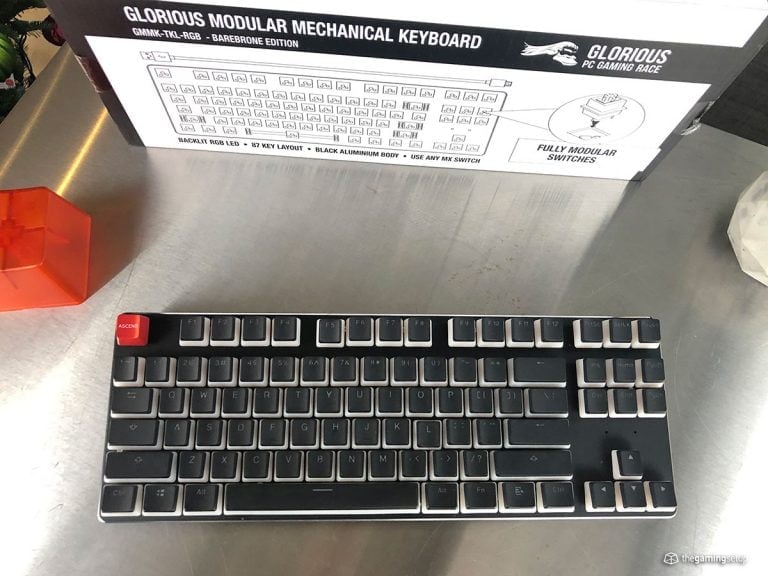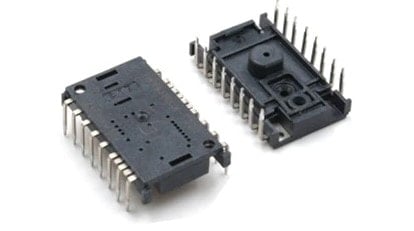The Cooler Master MK730 & MK750 are pretty standard as far as gaming keyboards go. You get your brushed aluminum, your wrist rest, and of course your RGB. Outside of the standards, Cooler Master is offering an average typing experience here with a neat RGB design going around the outside of the keyboard.
For anyone looking to compare the MK and CK series, the MK series has extra keycaps, a wrist rest, a better case design, and better stabilizers than the CK series. The CK series only comes with Gateron switches as options, but I don’t consider that a negative difference, but if you prefer Cherry MX switches, they’re only on the MK series boards.
If you’re looking for the standard gaming keyboard and just need it to get the job done the Cooler Master MK series keyboards are a good option. They’re built well, they offer an okay typing experience and they’re fairly priced. If you’re looking for something that’s going to give you something you didn’t know you wanted, this isn’t it. For that, come check out our recommended best gaming keyboards, updated for 2020.

Cooler Master CMK730 & MK750
The Cooler Master MK series is a step backwards from their previous offerings
See Price on AmazonSwitch: Cherry Red, Brown or Blue | Size: TKL or Full Size | Weight: 698 grams or 1003 grams | Media Keys: Yes on MK750, through fn on MK730 | Keycaps: ABS, laser etched
Pros
- Good design
- Neat looking RGB strip on the side
- Wrist rest is nice and ergonomic
- Detachable USB-C cable
Cons
- Cheap ABS key caps
- Mediocre stabilizers
- Lack of rubber on feet
- Only one angle on feet
Switches & Stabilizers

The MK 730 and 750 feature genuine Cherry MX switches with the standard set of options, blue, brown, or red. The switch feel on the MK series is pretty run of the mill. The stabilizers are average, they’re not huge noisemakers but they don’t feel particularly smooth either. The board inside makes a pretty hollow sound, it’s not particularly good acoustically.
As always, if you’re gaming, go with reds or browns.

It does look like Cooler Master has added a dab of lube to the cherry style stabilizers here, when compared to the CK series they make a huge difference as the CK series board might just be the worst I’ve ever heard in terms of stabilizer chatter. It’s good to see Cooler Master working on details like this.
Build Quality & Design

Case
The MK series keyboards use a lot of the design cues we’ve seen in other major brand boards, the keyboard case is low profile, floating switch design with a brushed aluminum top. There are a couple of unique flairs to the MK730’s design, the strip of RGB running around the rim of the keyboard is a nice touch, it’s not too in your face, just subtle enough to add a nice effect.
Luckily, we’re not seeing all the extra material on the sides that we saw with the CK series of keyboard, meaning the footprint of the MK series is standard. The MK730 is the TKL version of this board and this is the one we have in for review. The MK750 is Cooler Master’s full size, 104-key offering.
Build Quality
They keyboard is well built with minimal flex and zero creaking. The top of the keyboard is made of a brushed aluminum that undoubtedly adds a lot of strength to the case, the bottom half of the case is your standard plastic. The weight is average, there’s nothing inherently bad or outstanding about the build quality of the MK series keyboards
Font

I’m a fan of the font style and cap design of Cooler Master keyboards, everything is easily legible with no weird choices, just a strong sans-serif font. The same font found on on the CK 530.
Feet

It looks like the MK and CK series also share the same feet design. If you prefer a particular typing angle then you’re out of luck, the MK730/750 feet only have a single level. The feet have a slight rubber coating the bottom, with a strong hinge, so if you do prefer it up it’s not going to slip and close on you.



There are two small rubber feet at the bottom of the keyboard to keep the board in place, this rubber is a tackier rubber compared to the bottom of the feet.
Cable

The cable is an immense improvement over the fixed cable of the CK series, the MK series keyboards have a detachable USB type-C cable making it a much more attractive option for portable use. The cable channels at the bottom of the keyboard do a good job of routing the cable to the side if needed.
Keycaps

It’s disappointing to see Cooler Master include ABS caps in its higher priced products when it was one of the first major brands to include PBT caps as an option on some of their keyboards.

The keycaps on the MK series are the same as the CK, laser-etched, painted thin ABS caps that will wear and shine very quickly. On the other hand, the bottom row on the MK730 and MK750 is standard, so custom caps on the MK series is an option.
Extras, Features & Software

The MK Series keyboards come with a few nice extras. The wire keycap puller is a nice touch, and the purple keycaps are double-shot PBT keycaps, they’ve included caps for WASD, the arrows, and the etc key.

The MK series also includes a magnetic soft touch fake leather. The wrist rest is well designed and easily snaps onto the bottom of the keyboard, though it does cover up a lot of the RGB that goes around the sides of the keyboard.

All of the software functionality here is the exact same as covered in the Cooler Master SK630 review.
Portal allows you to set RGB modes, set up macro actions, remap keys and store up to 4 profiles.
Warranty and Reliability
Cooler Master has a 2 year warranty on the MK730 and MK750 according to their product page.
Value & Conclusion
I feel like Cooler Master has taken quite a few steps backwards in its chase for the mainstream gamer market. I once knew Cooler Master for making solidly built, understated looking keyboards that had great value. I remember the Quickfire Rapids and Master Keys PBT boards that were hefty with solid stabilizers and very few frills.
The latest line of Cooler Master boards are kind of hard to distinguish from the other mainstream boards that feature floating keys, RGB and brushed aluminum.
Don’t get me wrong, there’s nothing really awful about this board, it’s what you can expect from a mainstream brand at this price poimt, but there’s really nothing special about it either. To those that are looking for a reliable brand name keyboard with a good warranty, you’re not going to go wrong with the MK series of keyboards, but I think you can do better with your money.

Cooler Master CMK730 & MK750
The Cooler Master MK series is a step backwards from their previous offerings
See Price on AmazonTech Specs
Cooler Master MK730/MK750 Dimensions
- Length: 36.0 cm (MK730) | 43.77cm (MK750)
- Width: 18.35 cm (same for both)
- Height: 4.0 cm (with caps)
- Case: Brushed aluminum top
- Weight: 698 grams (MK730) | 1003 grams (MK750)
- Keys: 87 TKL size | 104 Full-size
- Cable Length: 1.8m, braided, detachable USB Type-C
Keys & switches
- Switch options: Cherry Red, Brown and Blue
- Keycap material: ABS with extra PBT caps
- Keycap legends: Laser Etched
- Keycap profile: OEM Profile
- Media keys: Through fn layer (MK730) | Yes (MK750)
- Backlight: Full RGB
- Software: Cooler Master Portal
- Polling rate: 1000 hz