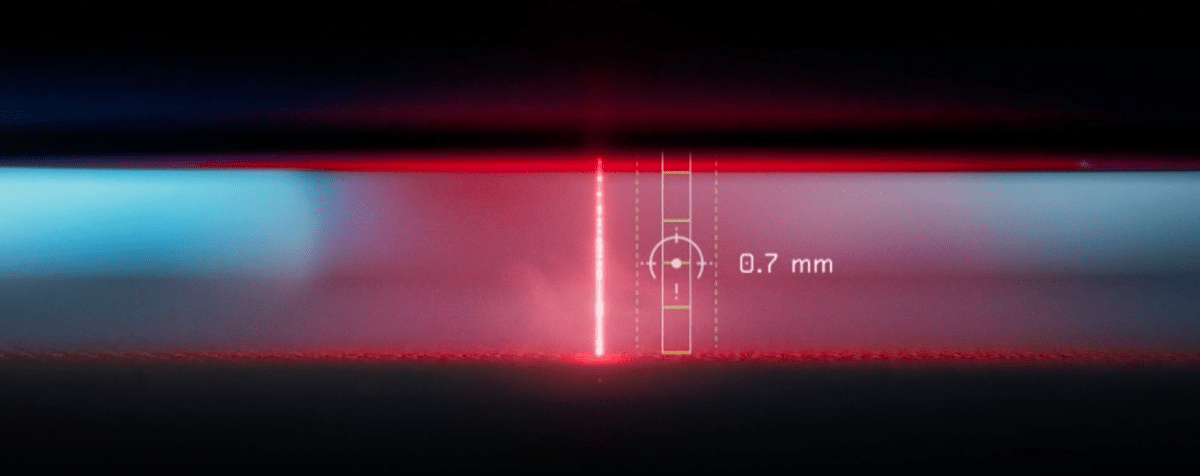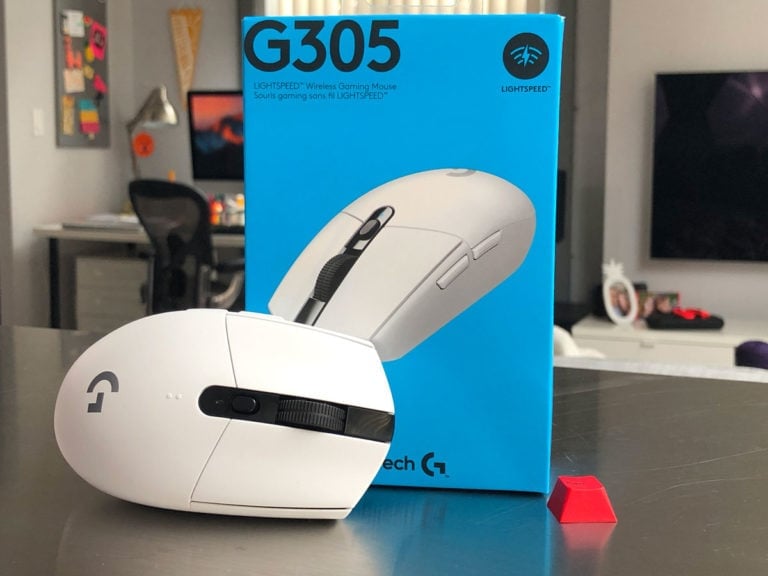Asymmetric cut off allows gamers to a different lift off distance (LOD) and landing distance (LD).
Asymmetric cut off allows a finer tuning of when you want to stop tracking when you lift your mouse and when you want it to start tracking when you put your mouse back down.
For example, you can set your mouse to stop tracking movement at 0.5mm so that it stops the second you lift your mouse, but if you want your mouse to respond earlier when putting the mouse back down, you might want to set your landing distance at 1.0 mm.
Should you turn on asymmetric cut off
This is entirely up to preference, but since most gamers are used to not having asymmetry in their lift off and drop distance, I would leave it off by default.
If you’re finding that the mouse is tracking too long after you pick up the mouse and experience spinning out then you would want to set a lower LOD.
Generally, you won’t notice a huge difference if you make minor adjustments to your asymmetric cut offs.
What mice have asymmetric cut off
The newer Razer mice allow for asymmetric cut off. Most notably, the Razer Viper V2 Pro and Razer DeathAdder V3 Pro.