Nintendo Switch gamers can rejoice, the 8BitDo Ultimate Controller is delivering a fantastic switch controller that is stick drift proof. The 8BitDo Ultimate is yet another great controller from the company and probably their best yet. The performance and value for the price is completely disruptive in the Nintendo ecosystem and still quite good for PC Gamers as well.
The 8BitDo Ultimate features hall effect joysticks for no stick drift, a dock for convenient recharging, remapping and macro functionality, and extra back buttons. It’s cheaper than the Switch Pro controller and feels just as good, if not better.
Pros
- Hall Effect sticks
- Excellent build quality
- Convenient dock charging
- Ability to remap controls for Nintendo Switch
- Great and familiar ergonomics
- Cheaper than the Switch Pro controller
Cons
- Bluetooth only outputs switch mode
- Requires some work to work with Steamdeck
- No power brick included
Thumbsticks

The 8BitDo Ultimate main thumbsticks use Hall Effect joysticks, a relatively new tech that uses magnets to track position rather than electric resistance that normal analog sticks use. Hall Effect sticks shouldn’t experience any wear down and produce stick drift, no matter how hard you’re pushing your thumbsticks.
This is especially important for Switch gamers, as both Joycons and the Switch Pro controller suffer from stick drift quite a bit. The 8BitDo Ultimate sticks are well designed, with a similar height, surface area and shape as the Switch Pro Controller.
The stick surface has a slight convex shape with a patterned outer rim that seems to capture a lot of my hand grime. Tension is lighter than a Switch Pro controller and stiffer than the Xbox Series X controller. The stick snaps back to position quickly. I haven’t experienced any actual snapback issues, but 8BitDo includes software to adjust sensitivity.
Shape & Ergonomics

The shape of the 8BitDo Ultimate feels slightly smaller than the Switch Pro controller in hand, with shorter hand grips.

For medium sized hands this controller is an easy fit. For larger hands I can see this controller feeling a little cramped. Otherwise placement of the sticks and buttons are in a familiar and comfortable spot. The back paddle placement is easy and convenient, but might get accidentally actuated if you grip your controller a little tightly.
Design

The 8BitDo Ultimate comes in two colours, white or black. The white version resembles the white Xbox Series X controller in colourway, with black thumbsticks, dpad and coloured buttons. The black version resembles more of the Switch Pro, all black everything, with white legends on the primary buttons. The controller features some extra buttons in the center column:
- 8BitDo home Button
- Star button
- Start button
- Select button
- Profile select button
The home button has a soft white ring led to indicate pairing status. Underneath the profile select button there are 3 dot led lights to indicate which profile you’re on.

On the top of the controller you will find a USB-C port, a pairing button and power/pairing LEDs. There is a bluetooth and a 2.4 Ghz version of the 8BitDo Ultimate Controller. I was confused initially when looking, so for some clarification:
Bluetooth version:
- Switch button layout
- Has both bluetooth, 2.4 Ghz, and wired
- Works with: Switch (BT/2.4), PC(BT/2,4), Mac (BT), iOS (BT), Android (BT)
- Hall effect sticks
2.4 Ghz version
- Xbox button layout
- Analog sticks
- Works with: PC & Android
- Has a pink pastel version
The controller features 2 back paddle buttons which can be addressed in PC mode, but also mapped in Switch mode if you so desire. The controller is a familiar experience overall, anyone who uses an Xbox or Switch Pro controller will have little trouble adjusting.

The controller dock is easy to use, with a USB-C charging port on the back and storage for the 2.4 Ghz dongle.
Input Lag & Wireless Experience

I’m happy to report that input lag is low over both 2.4 Ghz and Bluetooth on Switch and PC. Switching between connection options is as simple as hitting the dip switch on the back of the controller. I’ll break down my experience by device.

Switch experience
No input lag detected, playing Smash with a Switch Pro and 8BitDo Ultimate, when pressing attack at the same time, the moves clanked. You are not able to turn on the switch when the controller is connected via Bluetooth, but pairing happens pretty quickly after the Switch is turned on. You are able to turn on the switch when connected via 2.4 Ghz Dongle.
PC experience
The 8Bitdo Ultimate controller behaves and is recognized as a Switch controller over Bluetooth. Over 2.4 Ghz, the controller is recognized as an X-input controller. I would recommend using 2.4 Ghz for PC. I didn’t notice any difference in input lag over either connection.
Steam Deck
Wired and bluetooth mode do not work on the Steam Deck, you can make some config adjustments to the Deck to get 2.4 Ghz mode to work, it will require a USB-C dongle to work. The overall wireless experience is great on the 8Bitdo Ultimate. The dock is a great way for the controller to recharge. Battery life is rated for 30 hours and I do find I get that out of the controller.
D-Pad

8BitDo has a reputation for its d-pads and the Ultimate controller doesn’t disappoint. The d-pad is of the classic + design. The d-pad is flatter than the slightly convex shape of the Switch Pro’s d-pad. Inputs are tactile, not as crisp as the Switch Pro’s, registering diagonals is a breeze. I think this might be the controller of choice for d-pad fighting game players.
Buttons

Buttons on the Bluetooth version of the Ultimate controller follows the Nintendo Switch layout. The buttons are similar in size to the Switch Pro, but the button shape is convex, resembling more of an Xbox style button. The buttons are a little softer than the Switch Pro controller and the Xbox controller, though it feels plenty responsive.
Triggers

The 8BitDo Ultimate’s triggers also use Hall Effect sensors and replicate true analog trigger functionality. The triggers have a similar bottom out style as the Xbox Series X controller. The triggers are well placed are comfortable to access. The bumpers are a little softer than what I’ve found on most other controllers. The travel is slightly longer than the Switch Pro.
Build quality
Build quality on the 8BitDo Ultimate is great. I’m not experiencing any creaks in the shell of the case. The d-pad looks to be firmly in place with very little shifting, same can be said for the buttons.
Software
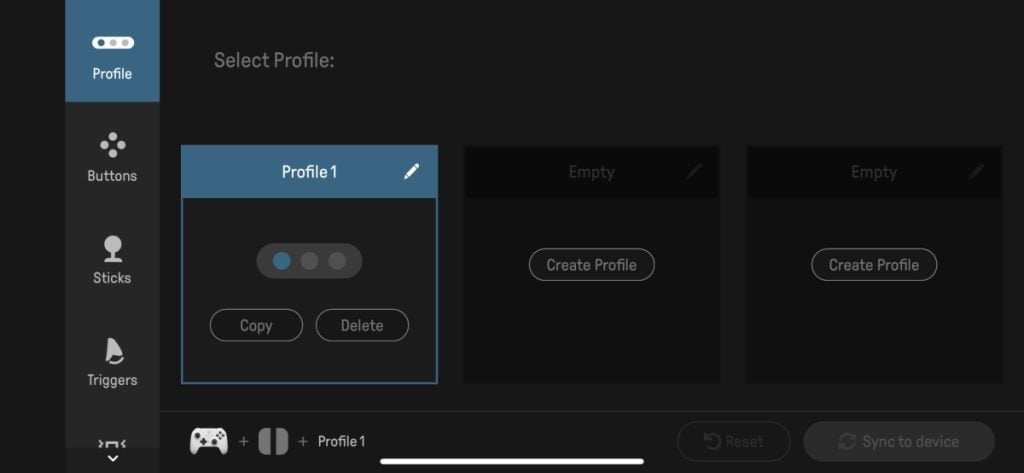
The 8BitDo Ultimate controller can be paired to a mobile software to config settings. You can find the app here. The app is capable of updating the firmware of your controller wirelessly.

You can remap buttons on both Switch and PC configs. In the switch config, this allows you to assign a button press or a macro to the back paddle of the controller.
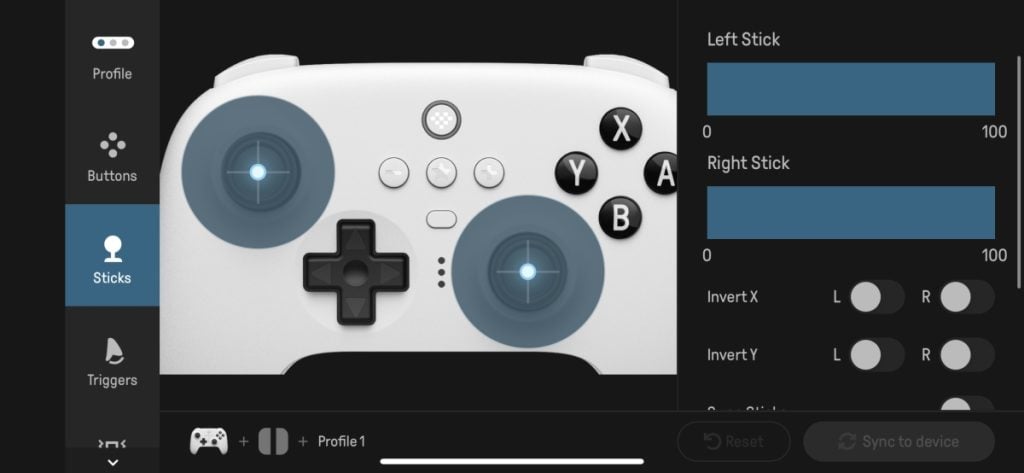
There is a section to adjust stick and trigger sensitivity as well as deadzone.
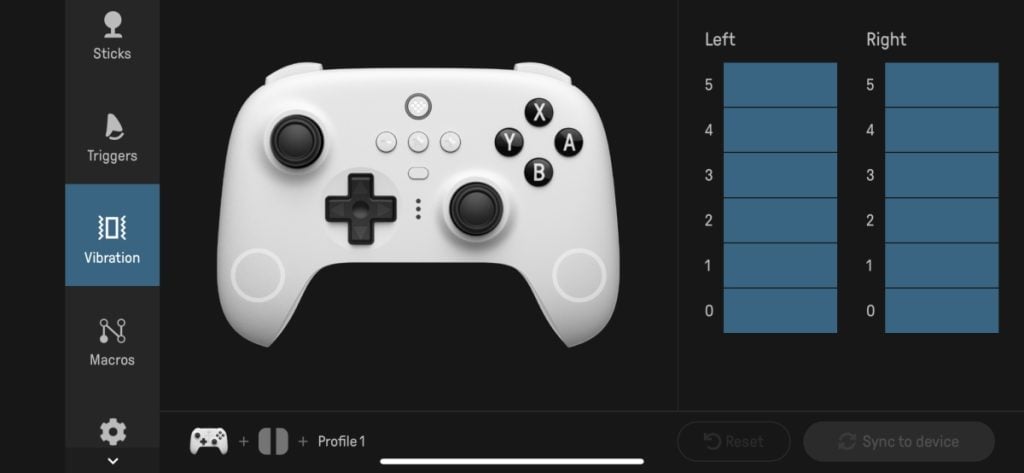
Adjusting vibration is also an option in the app.
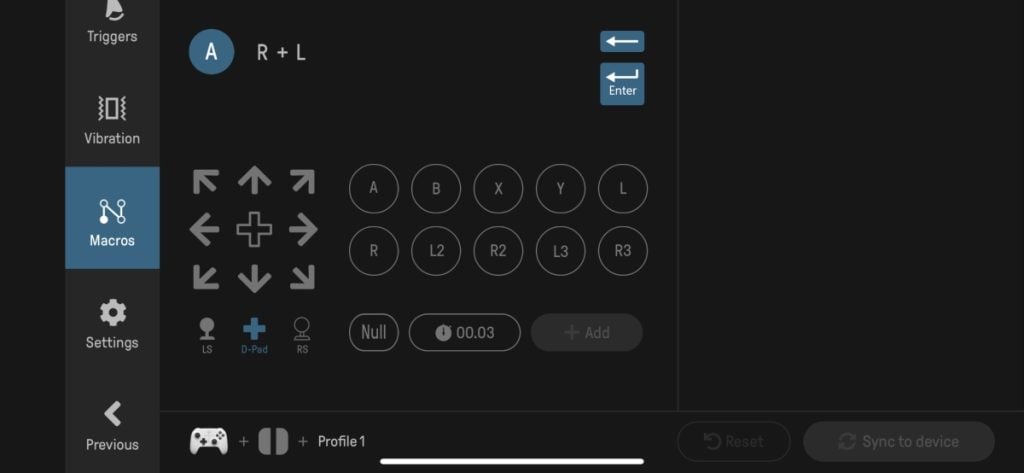
Last but not least, 8BitDo supports macros, letting you set up a specific combo or order of button presses which can then be mapped. The 8BitDo Ultimate supports up to 3 profiles that can be switched quickly with the center button above the LEDs.
Conclusion
I think this is the best controller you can get for the Switch, the controller does everything as well as the Switch Pro controller does, with the exception of its insane battery life. The advantages for the 8BitDo controller are numerous on the switch, Hall Effect sensors mean you can reasonably assume stick drift is a thing of the past. The dock is a great convenience for recharging. Last but not least, the 8BitDo introduces a lot of flexibility with its remapping and macro functionality, on top of having extra back buttons.
The 8BitDo feels as good, if not better, is cheaper and is more customizable. PC Gamers and other gamers should also still consider this controller, there aren’t that many controllers with Hall Effect sticks yet and a great d-pad. If you don’t care about Switch functionality though, you might want to consider the 2.4 Ghz version to gain an Xbox layout button, but the trade off is on the Hall Effect switches. For anyone who wants one controller for PC and Switch, this controller is a no brainer.

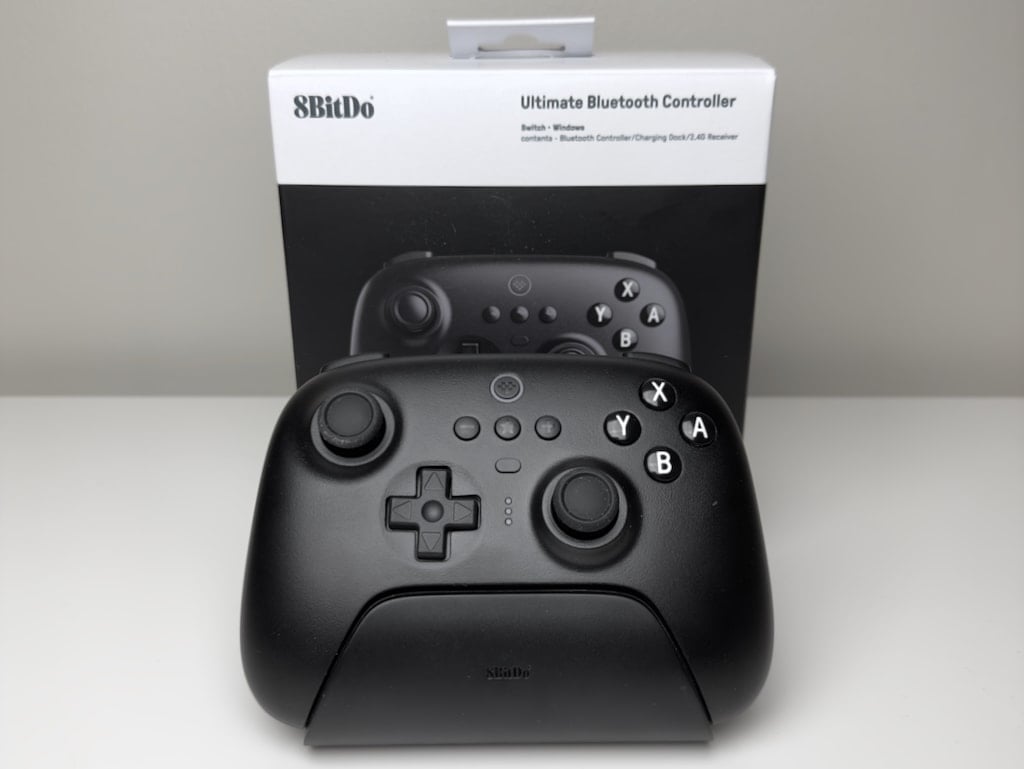





2 Responses
Great in-depth review! I really appreciate you pointing out the difference between the Bluetooth and a 2.4G versions, as none of the other reviews I looked at even mentioned them.
Hey thanks! Appreciate the comment!