I’m loving the new players in after market mouse feet. Before this increased level of activity, Hyperglides were one of the few options available for some if they were out of stock or didn’t make your model of mice, you were out of luck.
Tiger Gaming has come in with the Arc and Arc 2 improving on every generation of their product, if you’re looking for more widely available high-glide mouse feet, this is it.
Tiger Gaming have a great product with a smooth glide, rounded edges and very reasonable prices.
Specs & Compatibility
Tiger Arc and Arc 2 mouse feet are made of a proprietary PTFE blend. They’re not pure virgin PTFE, it looks like there is some dye or lubricant added. Compared to the Hotline Competition skates, they’re definitely faster out of the box.
Tiger Gaming looks like they’re working quickly to provide compatibility for most major brands of gaming mice, see the full list here.
Unboxing & Packaging

Hotline games neatly stuffs their envelopes with individually wrapped packets, in the package you get:
- 1 or 2 pairs of skates (Arc 2 only have one pair)
- Alcohol wipes
The Arc 2 has the wipes and feet in one plastic package.
I wouldn’t expect much more than this given the pricing, the packaging came damage free and pretty quickly, within a week from Hong Kong to Toronto.
Installation

Installation was easy, its the standard procedure as with all aftermarket mouse feet: remove, clean, stick and press.
I will say the feet with individual sheets of plastic gave me a little trouble peeling off, but that might be due to my fat, clumsy fingers.
Fit

The fit on the Tiger Skates is great, no issues with fit on a G Pro Wireless and the Model O.
Thickness
Tiger Arc and Arc 2 thickness varies by model, they’re anywhere between 0.2 to 1mm thick. I’ve not had any issues with unevenness or tracking
Glide
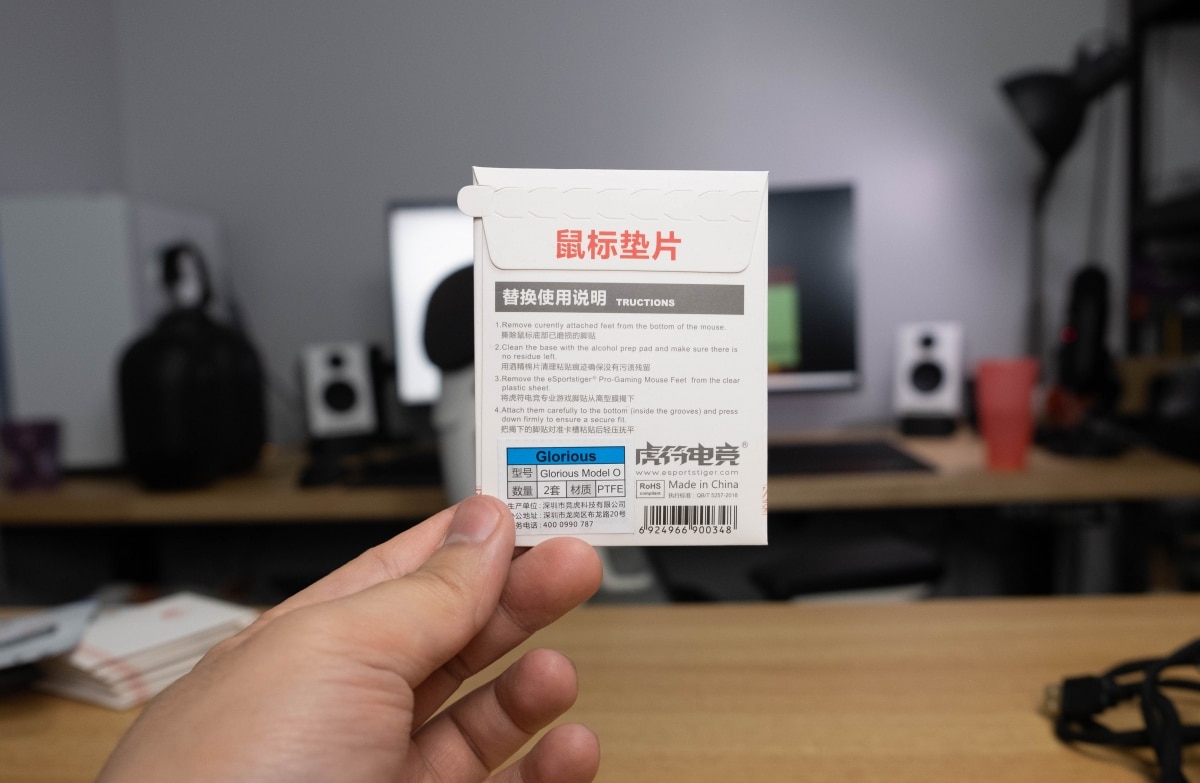
The Tiger Gaming skates glide like a dream, while they’re not pure PTFE, their feet get pretty damn close in terms of glide. The Arc and Arc 2 have rounded edges, so there’s no scratchiness if you happen to land your mouse at an angle.
Comparing to the Model O stock pads, the Tiger Gaming Arc mouse feet are significantly smoother. Tiger Gaming skates require a lot less effort to move the Model O around, you can still feel it even at this light weight of a mouse. The Tiger Gaming skates are above average in terms of speed.
Compared to Hyperglides, they’re close, they’re not as extremely fast as Hyperglides are, but the smoothness and speed get close without being pure PTFE.
Compared to any of the Hotline Gaming skates, they’re faster, the edges are rounded compared to the Hotline Gaming skates, I prefer the Tiger Gaming skates.
Durability
As with all mouse feet, the Tiger Gaming skates will take some time to break in for an optimally consistent glide.
Conclusion & Recommendations
This isn’t a very complicated review, if you’re looking to replace warn out skates and don’t need maximum glide, you can trust the Hotline Skates to deliver consistent glide without much worry about compatibility, they support almost all major models of mice.
Compatibility list
Tiger Gaming Arc and Arc 2 are available for the following models:
Arc
- Logitech G Pro Wireless
- G-Wolves Skoll / Hati / Intelli Mouse Pro / Classic / IE 3
- Logitech G304 / G305
- Zowie AM / FK /FK2 / ZA11 / ZA12 / S1 / S2
- Glorious Model O / O-
- Logitech G502
- Logitech G302 / G303
- Razer Viper Ultimate
- Endgame XM1
- Zowie EC1-A / EC2-A / Evo
- Zowie ZA13
- Roccat Kone Pure
- Generic (circles)
- Steelseries Rival 600
- Dream Machines Xai / Sensei Ten / DM1
- Logitech G900
- Razer DeathAdder Elite
- Logitech G903
- Logitech MX518 Hero / G400
- Steelseries Rival 310
- Zowie EC1-B / EC2 – B
- Xtrfy M4
- Razer Mamba Wireless
- Logitech G402
- Razer DeathAdder
- Steelseries Sensei 310
- Razer Lancehead
- Razer Basilisk
- Steelseries Rival 106
- Razer MAmba Elite
- Steelseries Rival 100 / 110
- Razer DeathAdder Essential
- Steelseries Rival 700
- Steelseries Rival / 300 / 300s
- Razer Jugan
Arc 2
- Razer Viper
- Finalmouse Ultralight 2
- Logitech G Pro Wireless
- Razer Viper Ultimate
- Endgame XM1
- Cooler Master MM710 / M711
- Glorious Model O / O
- Zowie AM / FK /FK2 / ZA11 / ZA12 / S1 / S2
- Roccat Kone Pure Ultra
- Logitech G403 / G603 / G703
- Logitech G502 / Lightspeed
- Zowie EC1-A / Zowie EC2-A / Evo
- Xtrfy M4
- Razer DeathAdder Elite
- Logitech G903
Review products provided by iTakTech







5 Responses
Is there a thin layer of plastic on the glide side of the mousefeet that needs to be peeled off ? My Tiger Arc where so damn slow but i couldnt get any plastic off
There is! It took quite a while to peel it off. Try testing an edge with something thin and see if you get any separation.
Use your thumbnail and rub across the surface and the protective film will slide off.
What is the difference between arc and arc 2?
Hey Henrik,
Great question, Arc 2 have more glide than the Arc 1s but only include 1 set per pack.