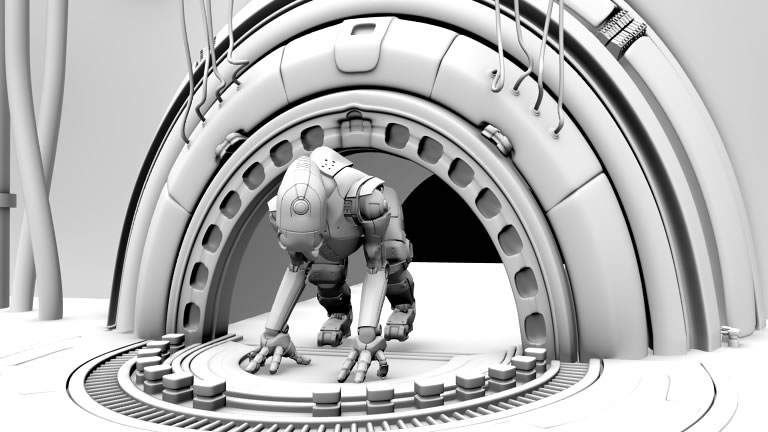G-Wolves is here to play, the Skoll is bringing it with its EC clone shape, ultra light weight at 66 grams and great cable. The Skoll becomes a very high consider for palm grippers looking to use a more “modern” EC series mouse.
While it does a lot right, there’s still some room for improvement, mostly in the clicks department, it doesn’t have the best tactility or responsiveness in its primary buttons and side buttons, but it’s something that I can easily forgive considering its reasonable price point and how many extras you get in the box.
The obvious alternatives to this mouse, the Zowie EC series have a smaller and larger size option, as well crispier clicks and an actual warranty, the Logitech G703 is wireless and is a little larger serving that category a little better.
G-Wolves Skoll
An incredible value; proven shape and ultra light weight made for palm grippers.
See Price on AmazonPros
- Great comfortable ergo shape
- Ultralight at 66 grams
- Pleasing RGB
- Tons of extra parts and accessories
- Very well priced
- Software is basic but gets the job done
Cons
- Average buttons at best
- No official warranty policy that I could find
Shape & Design

The G-Wolves Skoll covers a gap in the ultralight mouse market with its ergonomic shape and light weight. The Skoll is a straight up shape clone of the Zowie EC Series, they’ve definitely made the mouse slightly larger than the EC2 and smaller than the EC1, making it effectively an EC1.5 in terms of size.

The holes are the the regular hexagon shape, you can feel them a little bit on your palm and thumb when gaming but the execution here is good, there are no rough edges or pressure points where you really feel the holes.

The sidewalls have a subtle curve to them, the holes here actually provide a little bit of grip, you’re not going to have any issues lifting and moving the mouse around.
The mouse comes with a pair of optional stick on side grips if you need even more grip, the thickness of the side grips does add a little bit to the width of the mouse, a secondary feature, or maybe primary, the prevent you from touching the shell holes on the side grips if they are bothering you. The grips are definitely ugly on the white/gray version on the skoll, just black foamy material.
The Skoll is slightly shorter than the EC1 at 12.5 cm vs 12.8 on the EC1.

The front buttons have subtle comfort grooves. The shell for the front scroll wheel is exactly the same as the EC series here. G-Wolves have done a smart thing and here and have basically just made a medium large ultralight mouse with a proven shape from the EC series, it’s a great shape and it’s super comfortable in the hand.

The Skoll cable is a braided almost paracord that is relatively flexible and compact, it’s very similar to the Finalmouse Air58 cable, I like this design choice, it’s still plenty flexible, fits in all bungees and looks to be pretty durable.

The bottom of the mouse is cornered by 4 feet that look like regular silicon feet versus the trendy virgin PFTE feet, G-Wolves provides 2 sets of replacement feet (8 feet total), this is a very welcome bonus, if you ever feel that the Skoll feet are wearing too far down, you’ll have 2 rounds of replacements ready and waiting. There’s an extra pad of teflon on the rear of the mouse, this also has a replacement.

There’s minimal branding on the Skoll, the G-Wolves logo is found just underneath the scroll wheel. The mouse features a bottom strip of RGB that runs from the cable in the front of mouse to about 80% to the end of the mouse, it would’ve been nice of the entire mouse was rimmed with RGB, otherwise, I find the RGB implementation very well done.
Build Quality & Coating

The Skoll has an interesting coating aesthetic, with the front of the mouse starting out white and transitioning into a gray colour. The Skoll also comes in a gray colour, with a lighter gray in the front transitioning to a darker gray. The coating on the mouse is a matte plastic that is rougher in texture than what you’d find on a Logitech or Razer mouse. The coating is more matte than the average Logitech or Razer mouse, in-hand the mouse feels warmer to me than those mice despite having holes all over it.
Pressing down and on the sides of the mouse do not produce any creaks or squeaks for my copy, the shell looks to pretty sturdy, I’m also unable to produce any side clicks by pressing on the side walls. There have been reports of creaks on the sidewalls happening on the Skoll, I’m assuming they’ve fixed it by the time I got my copy.
Buttons & Scroll Wheel

The primary buttons on the G-Wolves Skoll are okay, I think they’re slightly under average, the buttons have a little bit of pre-travel, on press the actuation feels a little muted and squishy, it’s missing that responsiveness and snap that you get from top-tier mouse buttons.

The side buttons are large and easily identifiable, the side but the travel on the side buttons is quite significant, it feels deeper than the average side button, I don’t feel like I’m able to spam them as easily as I am on other mice.
The scroll wheel on the Skoll is excellent, quiet with distinct steps and a nice rubberized coating on the wheel. The click of the scroll wheel is a nice weight and the actuation is quick and responsiveness.
The Skoll doesn’t have any extra buttons, there are two buttons found on the bottom of the mouse, one is for switching DPI, the other is for switching RGB modes.
Sensor & Performance
The G-Wolves Skoll uses the very well covered Pixart PMW3360, you know what to expect from this sensor, it’s flawless, no prediction and no acceleration, I think the performance of the sensor has largely been “solved”.
The G-Wolves Skoll can track on DPI as low as 200, up to as high as 12000 in incremental steps of 100 DPI.
The sensor can report at 100, 250, 500 and 1000 Hz, since this a wired mouse there’s no real reason why you would want this mouse to report at anything less than 1000 Hz.
Features & Software

The G-Wolves Skoll comes with a ton of extras, inside the box, the mouse is actually packed in a tin box with a pretty cool design. On top of the nice tin, the Skoll comes with replacement parts; there’s extra mouse feet, stick on side grips, replacement mouse switches and even a replacement cable.
You can get the latest version of the Skoll software here: http://www.gm-wolves.com/app, search for SK-L3360. It’s a strange choice requirement to have individual software for each mouse but that might be a budget constraint, the software for the Skoll is pretty straightforward and basic, but it gets the job done.
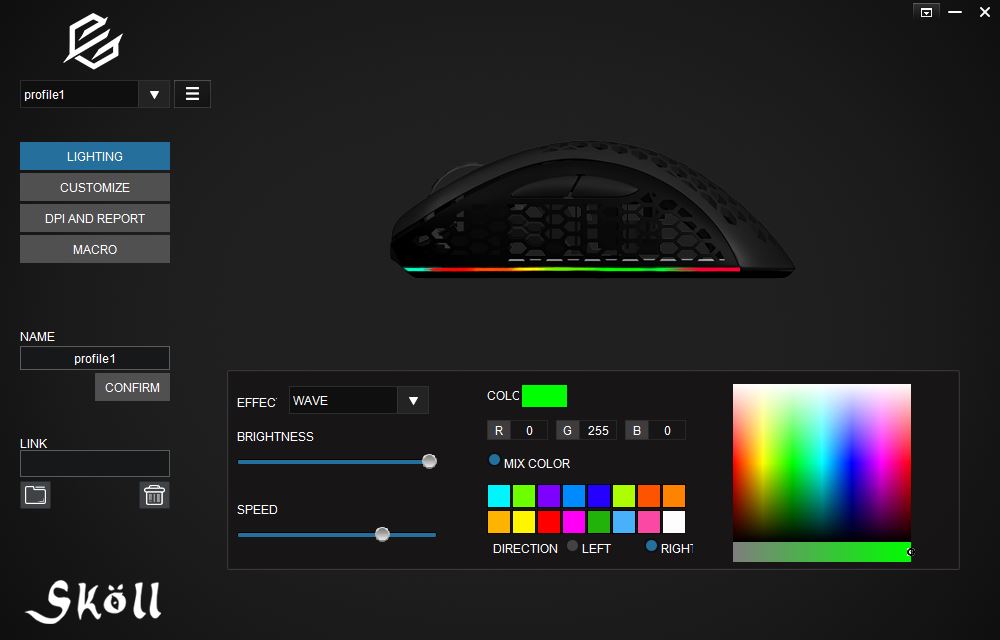
The lighting tab lets you choose what RGB mode you want to show on the bottom rim RGB, the options are as follows:
- Wave
- Streaking
- Spectrum Cycling
- Streamer
- Breathing Static
- Hold on (reactive)
- Closing (off)
Of course, you can choose the colour you want to display, the speed, direction and brightness of your lighting. There’s a dedicated button on the bottom of the mouse that’s a RGB mode quick switcher.
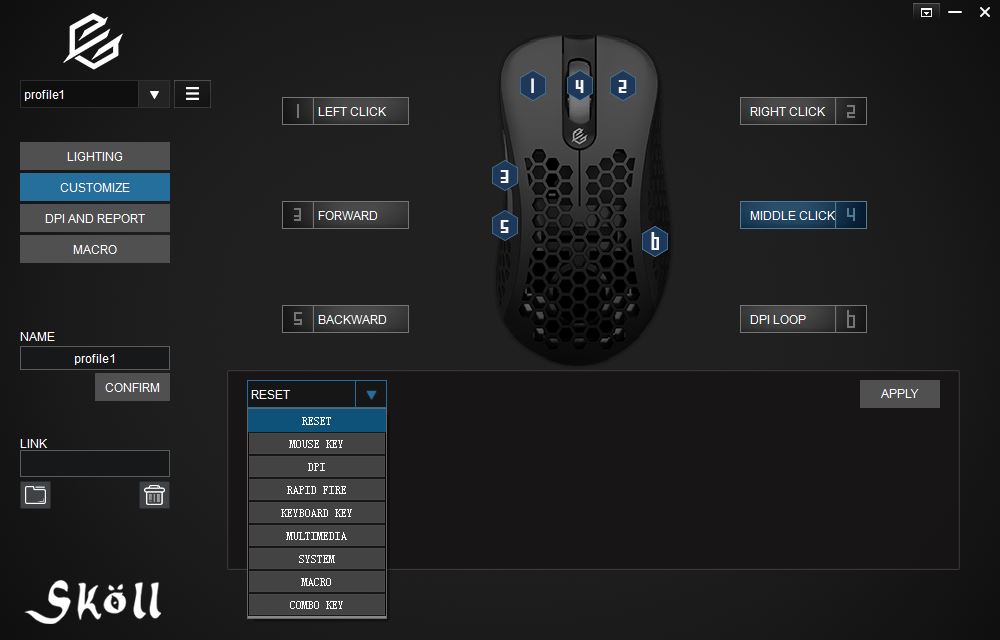
Any one of the main mouse buttons can be re-mapped, the functionality is pretty basic here.
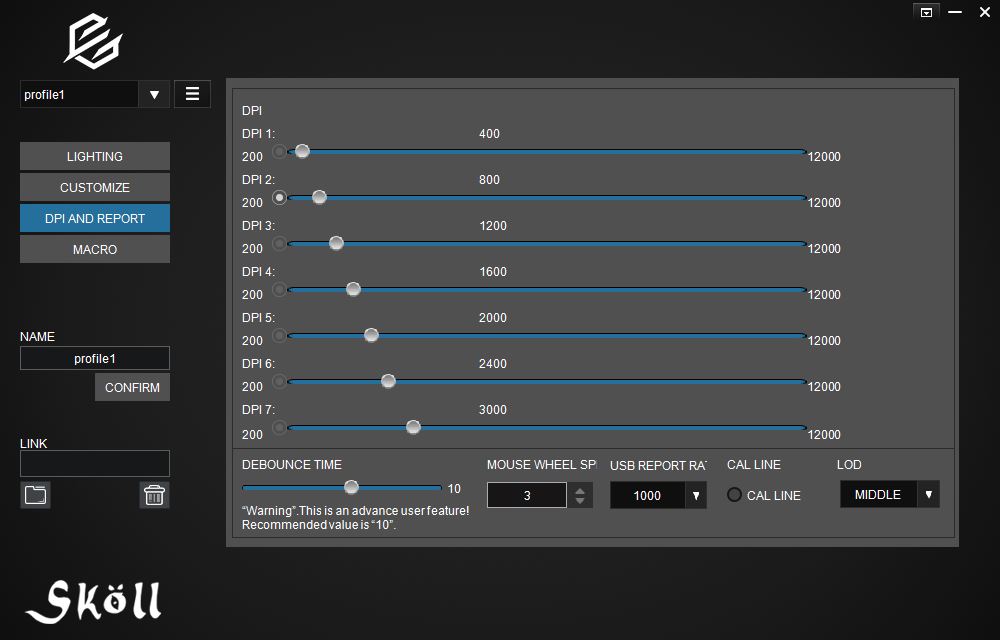
The Skoll can store 7 steps of DPI in the mouse, with the DPI switcher button on the bottom of the mouse. You can set the debounce delay if you’re finding that the mouse is double clicking. This is where you can set the polling rate as well as the lift off distance, I’d recommend a low lift off distance and a 1000 Hz polling rate.
Cal Line is angle snapping, you do NOT want this on if you’re gaming, I’m not even sure why this is an option in the software.
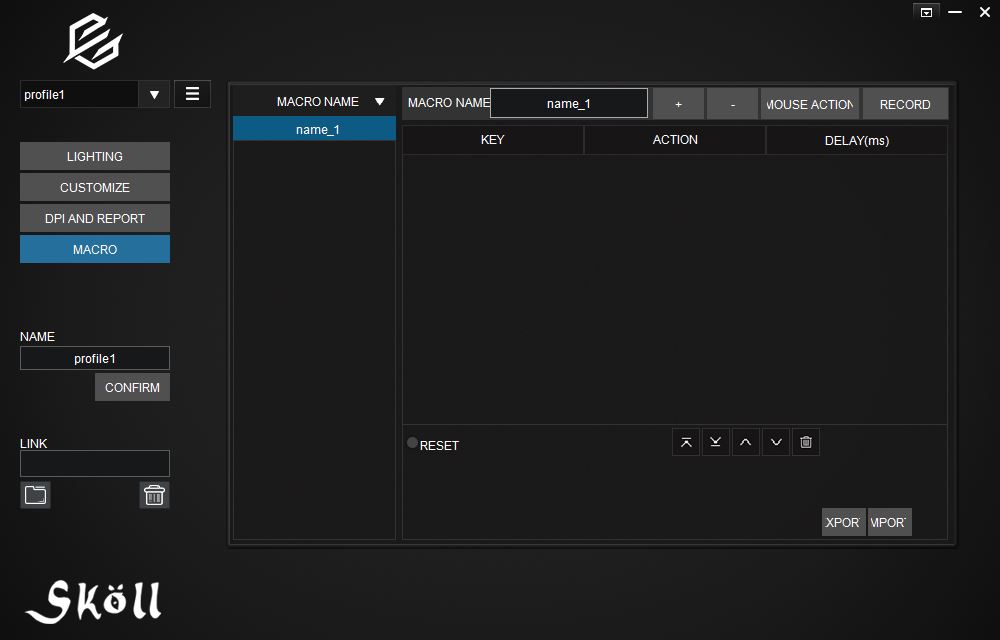
Wrapping up the software options is a pretty basic macro editor, you can name and create a macro, hit record and the software will record inputs with delays, you can then map these macros to a mouse button.
Warranty & Reliability
I haven’t been able to find any information on warranty, on the hand out that comes with the house it says you can e-mail support@g-wolves.com.
Conclusion & Value
G-Wolves is really packing in some great value here with the Skoll, providing gamers with an ultralight EC shape is an amazing decision and here’s to hoping it paying off. The Skoll has an obviously good and proven shape, it’s super light and has a great cable, it’s definitely has a place in the ultralight market.
There’s definite room for improvement in this mouse, I’d like to see some more responsive buttons, better side buttons and a different kind of coating.
G-Wolves Skoll
An incredible value; proven shape and ultra light weight made for palm grippers.
See Price on AmazonTech Specs
G-Wolves Skoll Dimensions
- Length: 12.5
- Width: 6.8 cm
- Height: 4.2 cm
- Weight: 66 grams
- Shape: Ergonomic
- Cable Length: 1.8 metres, braided
Specs
- Sensor: Pixart PMW3360
- Buttons: Omron
- Polling Rates (Hz): 125, 250, 500, 1000
- DPI: 200 to 12000, steps of 100
- Buttons: 5 + DPI switcher
- Software: G Wolves software
- RGB: 1 zone
- Connectivity: Wired