Review unit provided by Vissles
The Vissles V84 is coming for the 75% wireless market, and for the most part, it’s knocking the Keychron K2 off its pedestal.
The V84 features smooth stock switches, hotswappability, good wireless, good battery and a bunch of accessories at $99 USD. Vissles is bringing fantastic value to the 75% keyboard space.
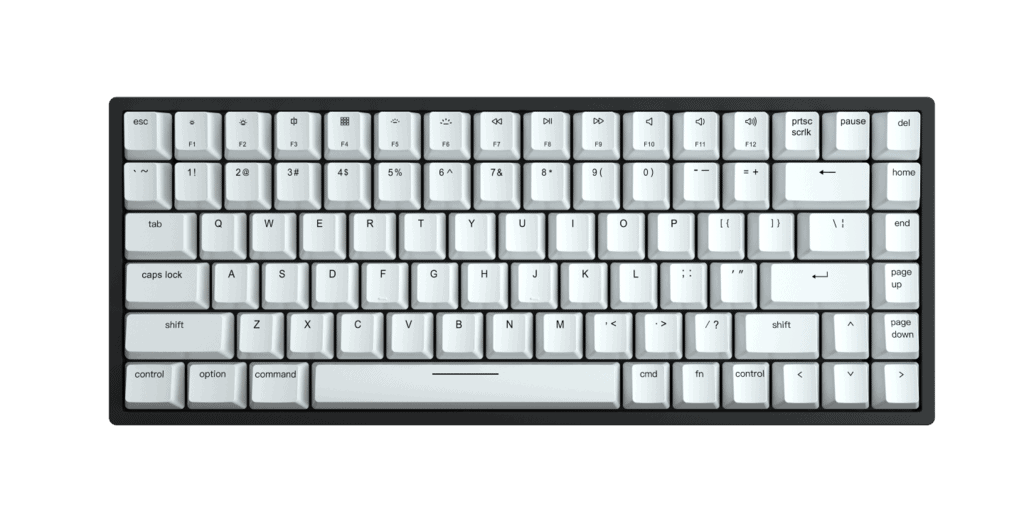
Pros
- Great stock linear switches
- Hotswap
- Good wireless connectivity
- Strong magnetic feet
- Attractive PBT keycaps
- A bevy of useful accessories
- Great RGB
Cons
- Floppy top half of case
- Software is basic
- North facing RGB isn’t for everone
What’s in the box
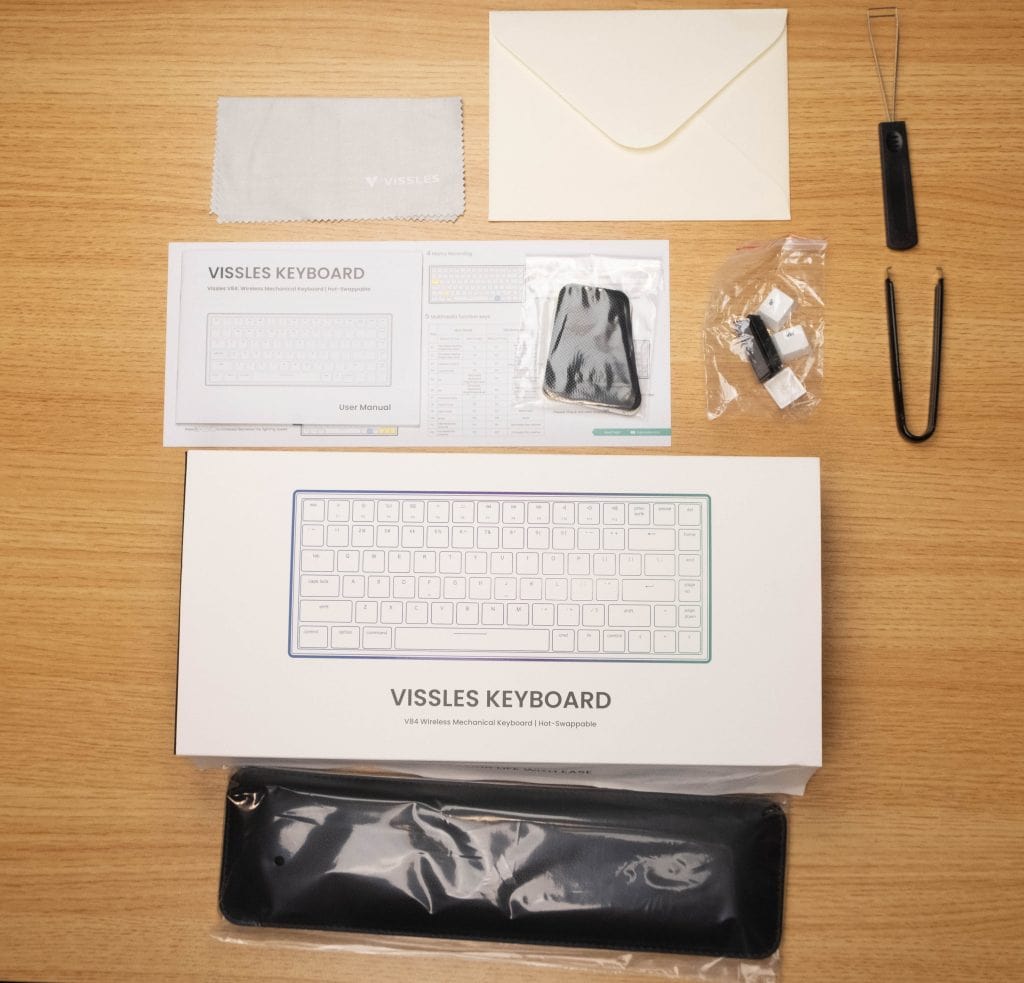
The Vissles v84 has a bunch of extras for its ~$100 USD price point, very nice to see:
- Pleather wrist wrest
- Sticky feet for the wrist rest
- High quality switch remover
- Wire keycap remover
- Extra keycaps to switch between windows and mac caps
- Magnetic keyboard feet
- USB-C Cable
- Manual
- Quick start card
- Microfibre cloth
All the accessories are high quality and already add a lot of value at this price point.
Simple and Clean 75% Design

It looks as if 75% keyboards are having their moment in the sun. The Vissles V84 has a clean aesthetic with a compact 75% layout, it does away with the numpad and navigation cluster and shuffles the keys right up to the right edge of the core cluster. Looks wise, there are a lot of similarities to the Keychron K2, they’re similar keyboards in a lot of ways.

The high-profile plastic ABS case is minimal and clean, with a tight fit to the keycaps. There’s no branding or other flair on the keyboard.

On the back of the keyboard you’ll find 4 rubber feet and the wireless connectivity dipswitch.
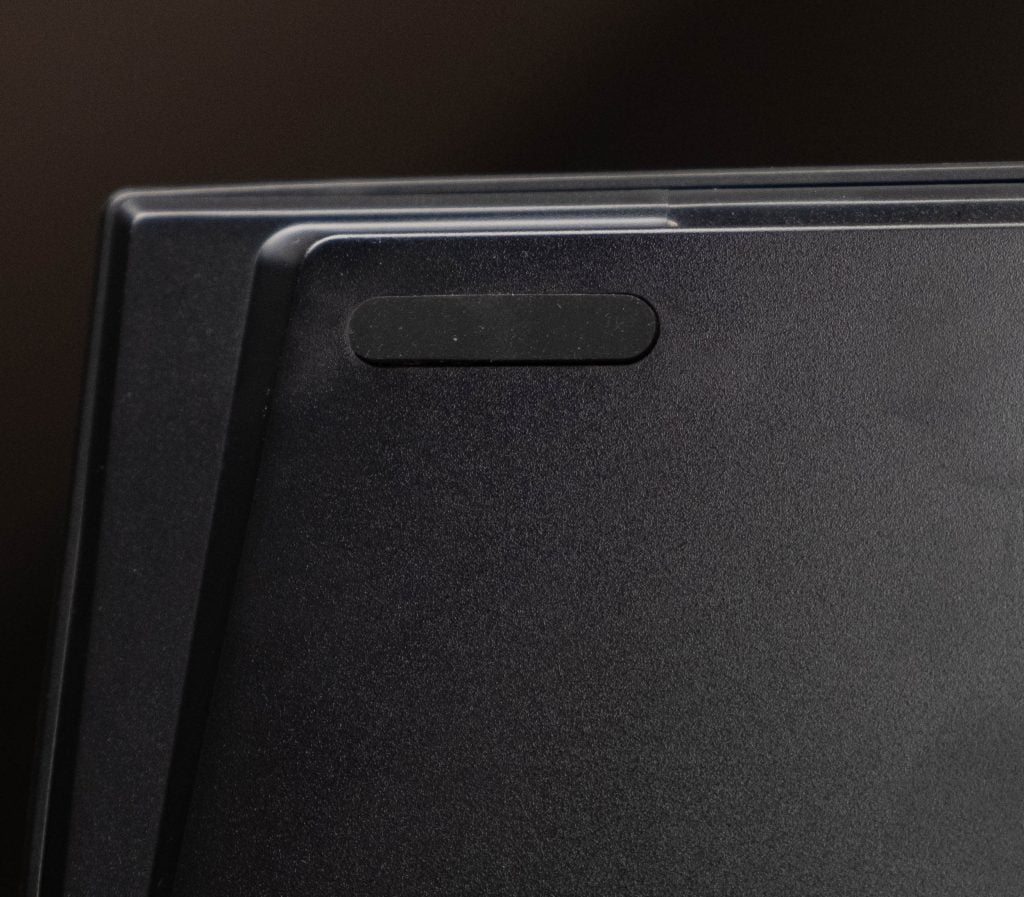
The V84 does come with one height adjustment by the way of magnetic feet.

The extra feet have two magnets that click into place over top the flat rubber feet for a solid base.
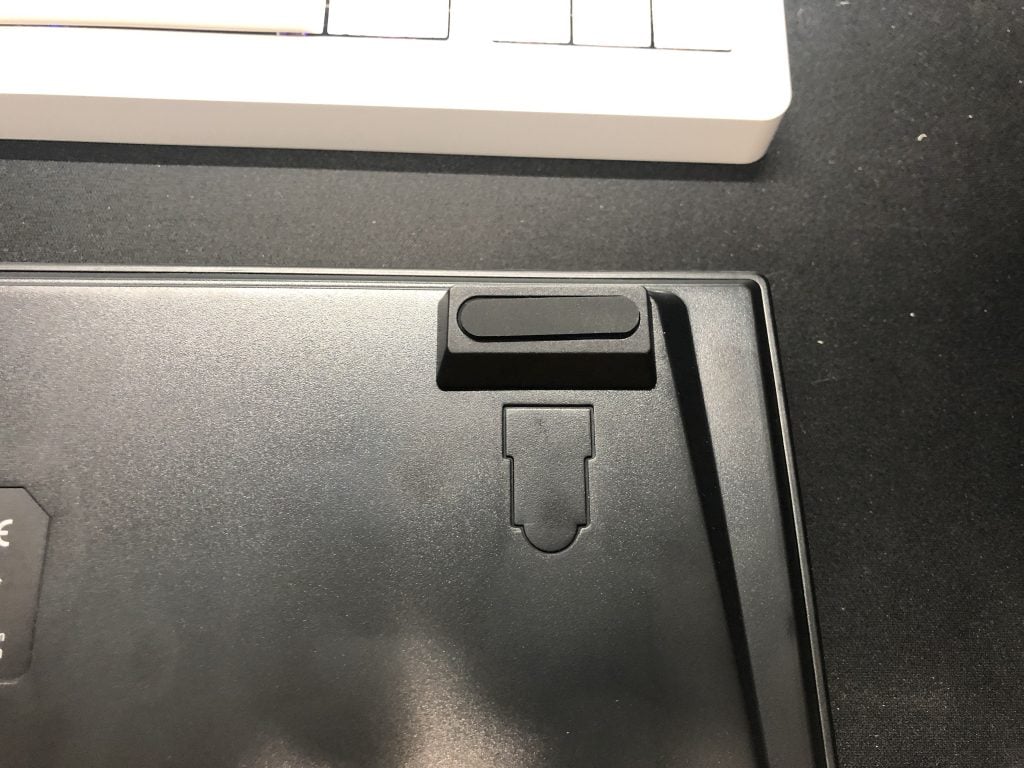
Despite shoving the keyboard around, I was not able to dislodge the magnet feet and the keyboard held a firm grip to the mouse mat. One of the better extra feet implementations I’ve seen.

The USB-C port on the top right of the keyboard is flush with the case, the lack of recess should mean that most USB-C cables should have no issues connecting with this keyboard.
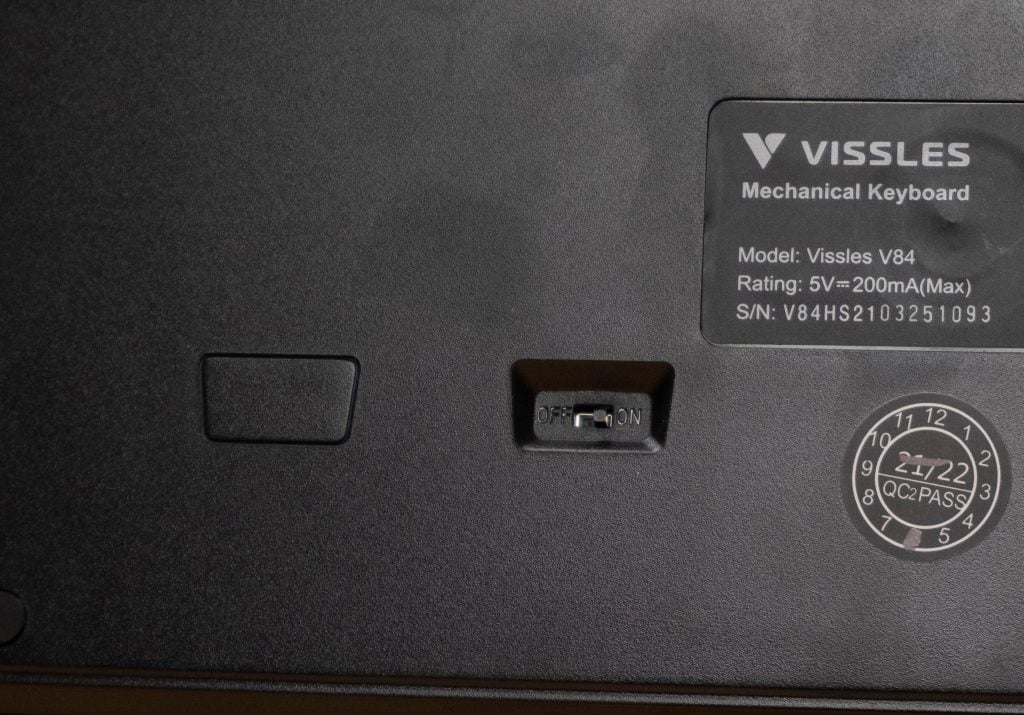
If you’re looking to connect the V84 wirelessly, the flip switch is easily accessible on the back.
Wireless Bluetooth 5.1
The V84 can connect up to 5 devices wireless via Bluetooth 5.1. To pair just hold fn+ one of q/w/e/r/t until the backlight flashes, then the keyboard is in pairing mode. To switch between profiles, just tap fn+ q/w/e/r/t.
The connection to the computer is stable for me so far. The input lag is fairly low as well, though I would not recommend doing any competitive gaming on wireless.
Battery Life
The Vissles V84 has a 3750 mAh lithium battery. Vissles rates the V84 for up to 180 hours of wireless battery life with the RGB off, lower depending on your RGB settings.
Solid Wrist Rest

The included pleather wrist rest is the same width as the keyboard. It feels quite nice, the wrist rest is soft and plush, the pleather material won’t last forever, it seems quite thin.

Vissles even thought to include 3M sticky rubber pads to stick to the bottom of your wrist rest to prevent slippage.
Smooth Linear Switches

The V84 comes with VS switches. The VS switches are light linears, weighing in at 45g for full actuation.
The VS Switches are quite damn good, they feel smooth all the way down with little in the way of scratchiness. There is a little bit of stem wobble but not enough to be of any concern. Anyone who enjoys a good linear switch like Cherry Red will have no complaint with VS Switches, it’s a great light switch.
The quality of the switches alone pushes the V84 above the stock offerings of the K2 in my book.

If Linears aren’t your cup of tea, the V84 allows you hotswap in any aftermarket switch of your choosing without the need to solder. Another huge value win for the V84.
The LEDs are north facing, which isn’t everyones preference.
Decent Cherry Style Stabilizers

The V84 stabilizers are solid, they’re not the best stabs in the world but they’re better than average. The only noticeable rattling is on the spacebar, while enter backspace and left shift are all relatively rattle free. It does look like the stabilizers are a little loose in the plate, so there is potential for rattling to get a little worse over time.
Cherry PBT Keycaps
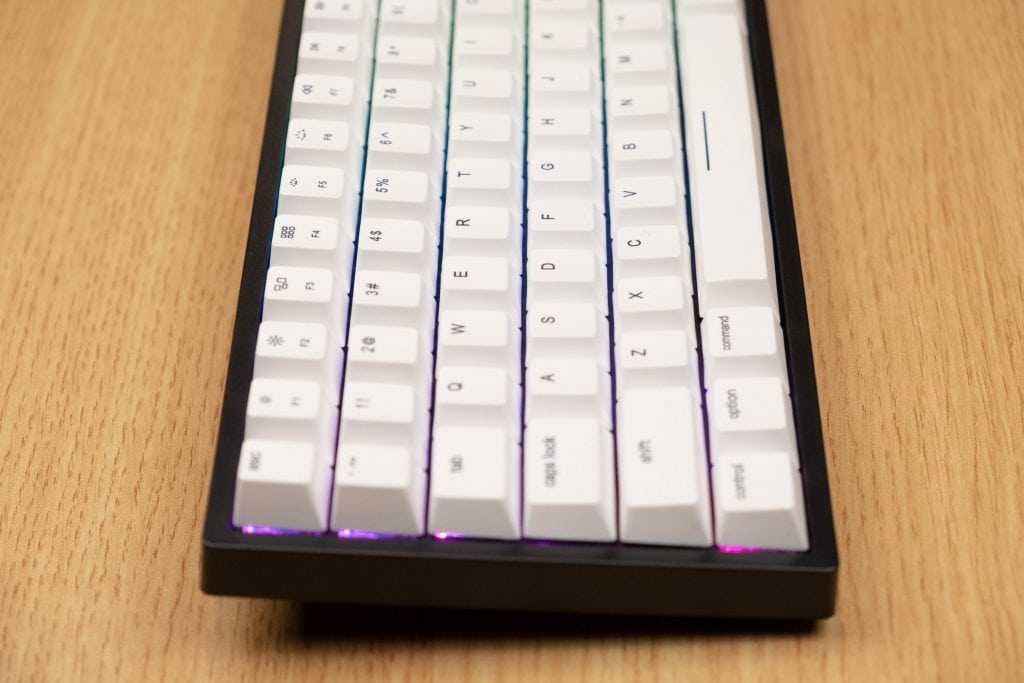
The keycaps on the V84 are awesome, they’re clean, with a great font, and everything seems to be lined up properly.
The keycaps themselves are made of PBT, although the black version of the keyboard looks to be using ABS, so definitely go with white on the V84. The PBT keycaps are nicely textured and pleasing to the touch, nothing like the overly slick caps of the Keychron boards.
The keycaps are cherry profile, which is just slightly more sculpted and smaller than the standard OEM caps.
The legends are dye-sublimated, there are no concerns of the legends rubbing off.
Build Quality
The V84 weighs in at 824 grams, which is about average.
The overall rigidity of the plastic case is good, I’m not able to flex or get any creaking from the overall keyboard.
I’m not sure if this is intentional, but the top half of the case comes off easily, essentially converting the case to a low-profile case. The V84 looks good as a low profile keyboard as well, but the top rim seems a little flimsy that could easily wear down over time.
Vissles Software
The Vissle V84 software can be found here: https://vissles.com/pages/software
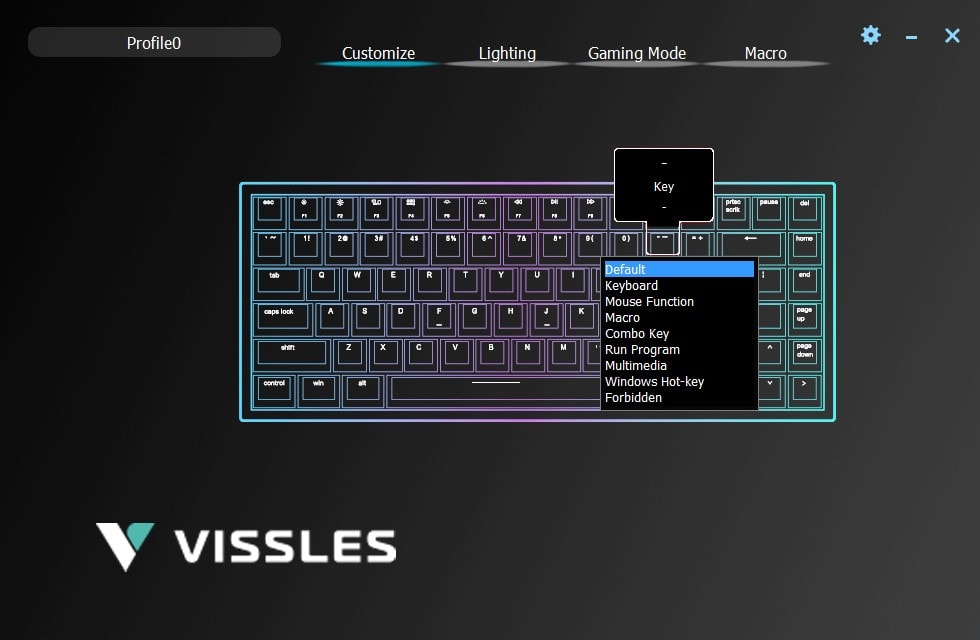
Customize allows you do to your keymapping, nothing too fancy here, just the basic mapping functions:
- Keyboard keys
- Mouse functions
- Macros
- Combo keys
- Run a program
- Multimedia Function
- Windows Hot-key
- Forbidden, which I can only assume means disabled
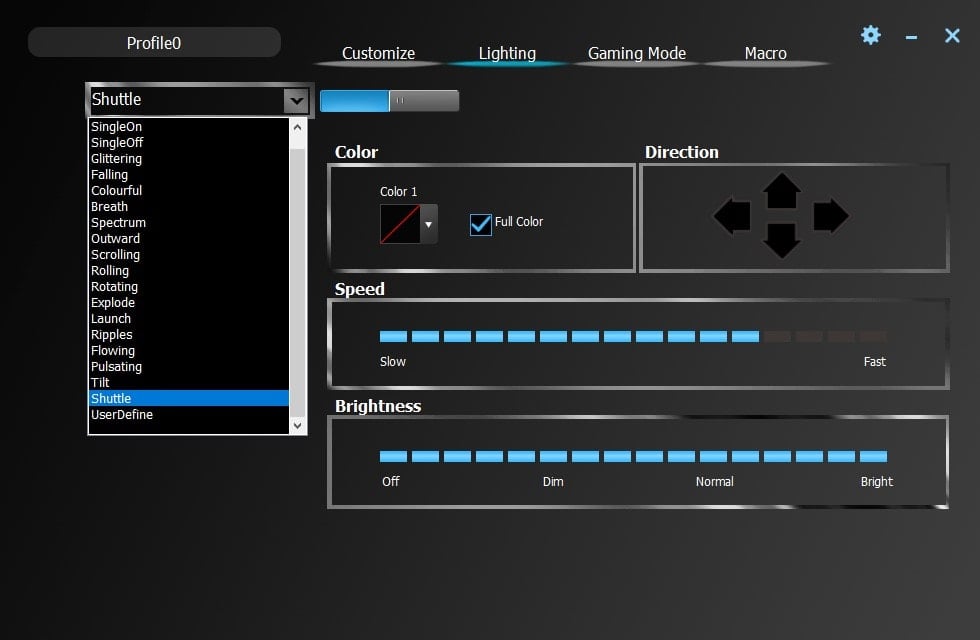
The lighting tab allows you to pick from presets already programmed into the V84, along with the direction, colour, speed of animation and brightness. The RGB modes on the V84 are:
- Static
- Single
- SingleOff
- Glittering
- Falling
- Colourful
- Breath
- Spectrum
- Outward
- Scrolling
- Rolling
- Rotating
- Explode
- Launch
- Ripples
- Flowing
- Pulsating
- Tilt
- Shuttle
- UserDefine
You can also shuffle RGB modes on the keyboard via fn+home/end to switch RGB modes, with fn + up/down determining brightness, and fn + left/right determining speed of animation.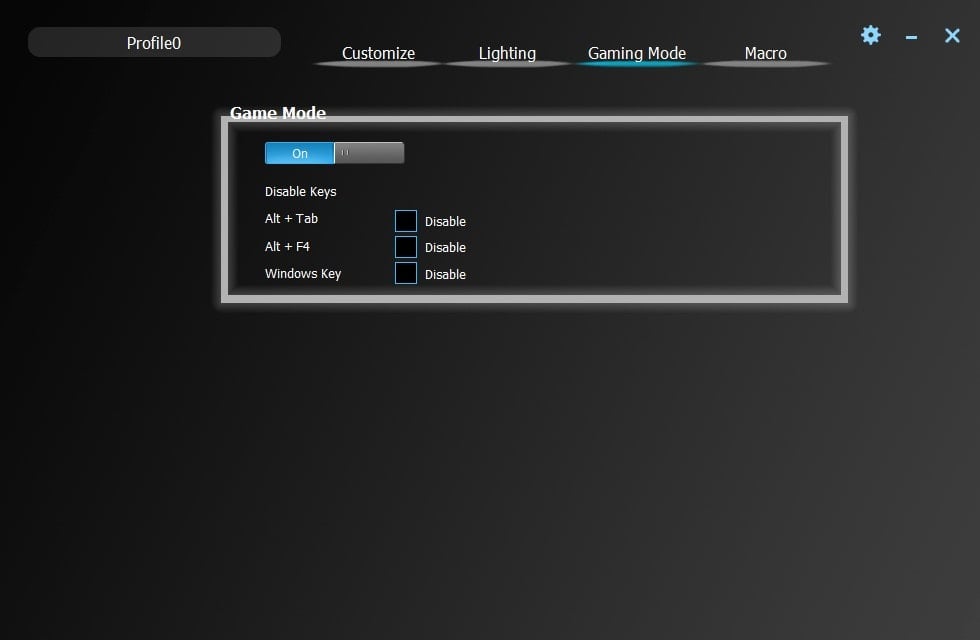
Gaming mode turns off hot keys that will minimize your game.
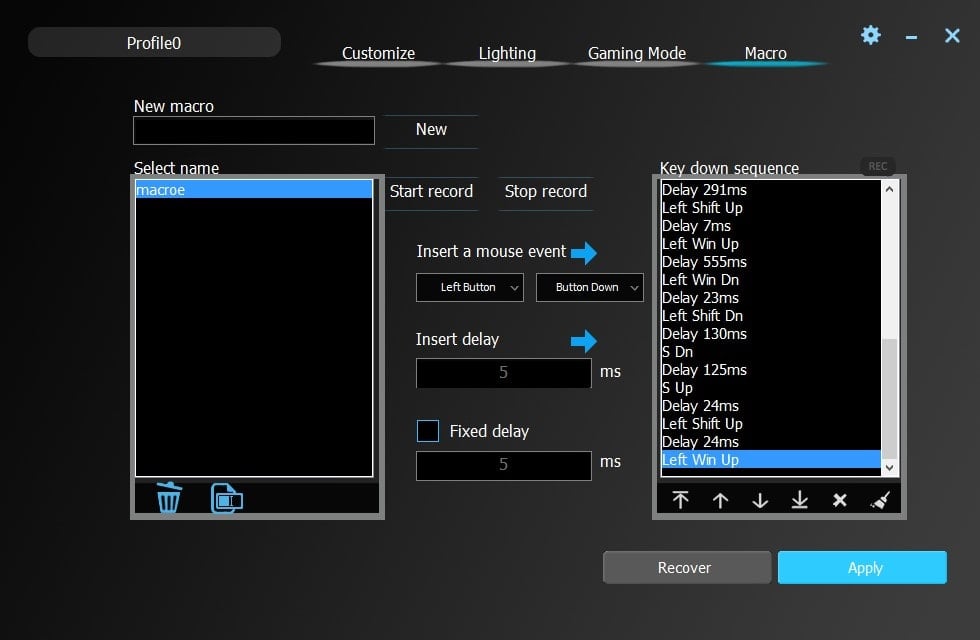
Macro functionality is straight forward, you can set macros to any key on the keyboard. You can edit your macro after recording to precisely time your delays as well as order of key presses.
Warranty & Reliability
Vissles offers a 1 year warranty on all their products, if purchased from their store.
Tech Specs
Vissles V84
- Length: 31.6 cm / 13.07 inches
- Width: 12.6 cm / 5.31 inches
- Height: 3.9 cm / 1.26 inches
- Case: ABS Plastic
- Weight: 824 grams
- Keys: 84 keys
- Connectivity:Detachable USB-C to USB-A cable, Bluetooth 5.1
- Battery: 3750 mAh Battery
Keys & switches
- Switch options: VS Linear
- Keycap material: White PBT, Black ABS
- Keycap legends: Dye-Sublimated
- Keycap profile: Cherry
- Media keys: Through Fn keys
- Backlight: Full RGB
- Software: Vissles Software
Conclusion
Keyboards just keep getting better at all levels, the Vissles V84 keyboard delivers insane value for anyone looking for a mid-range 75% wireless mech.
There are obvious comparisons to the Keychron K2, which can be had with a metal case for $89 USD.
The V84 charges a little bit more at $99 USD, it comes with better keycaps, a better stock switch, better stabilizers, more device connectivity and a bunch of extra accessories.
You will be hard pressed to find a hot swap, wireless 75% board with more value than the V84. It’s a great keyboard.



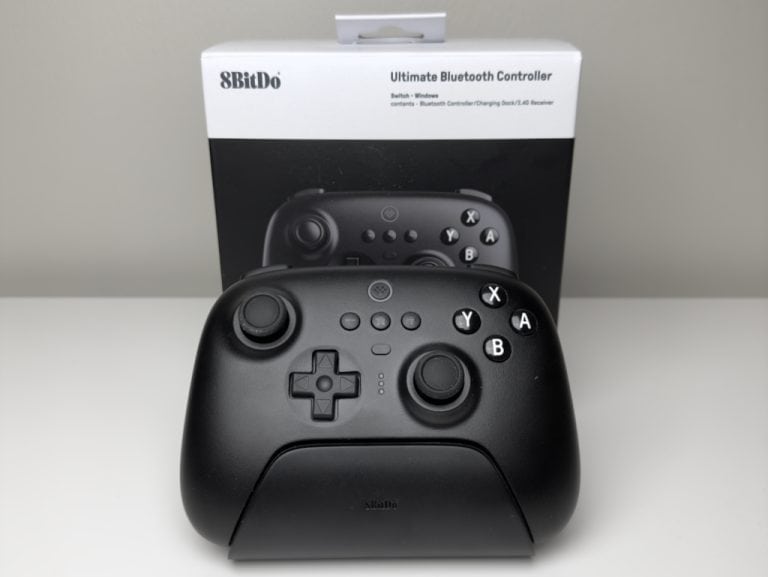


2 Responses
Very nice review!
Thank you!