Review unit provided by Epomaker
Epomaker is going hard after the travel mech enthusiast with the Epomaker NT68. The keyboard features a unique built-in case that provides it protection while travelling, an angled stand for typing and using with a tablet or phone.
The keyboard itself has hot swapping ability, has a unique flat keycap profile and a surprisingly good typing experience.
At $89 during its Kickstarter, the NT68 is a great value, even if you don’t find its laptop niche useful.

Pros
- Case attaches to the keyboard nicely, works as intended
- Chocolate switches are quite nice
- Pre-lubed stabilizers are rattle free
- Keyboard sit on top of a 13 inch MacBook no problem
- Good battery life
- Hot swappable with 5-pin compatibility
Cons
- Really short USB cables
- Software is not well design
- Strange keyboard layout will take getting used to
What’s in the box

Epomaker has included a bunch of extras with the NT68:
- Extra chocolate switches for testing
- Key puller
- Switch puller
- 2x USB-C to USB-A cables
- Pouch for extras
- User manual
- Promo card
- These white rubber gasket things, not sure the purpose
All the accessories are high quality and already add a lot of value at this price point.
65% and Magnetic Case Design

The Epomaker NT68 is a 65% keyboard that comes with a unique case.
For anyone looking for a mechanical keyboard to take with their laptop on travels, this keyboard fills that niche quite well.
For everyone eles not looking for the laptop functionality, the keyboard itself is quite good still, but the there might be better options for your dollar if you’re not going to make use of the travel case/stand functionality of the NT68.


The NT68 comes with a case/stand that magnetically attaches to the bottom of the keyboard. The other half of the case can then be folded to prop the keyboard up or wrap around the keyboard to act as a travelling case. The design of the case is easy to use, the stand and attachment methods are intuitive.
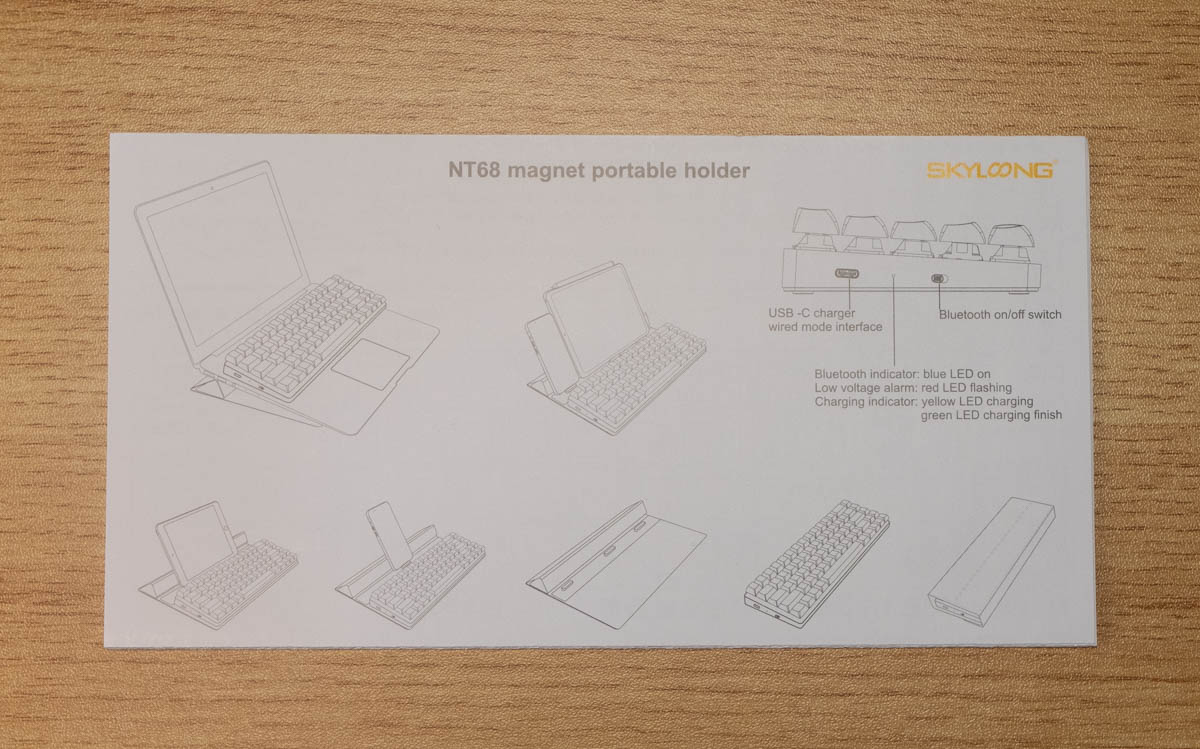
The manual goes over all the use cases of the NT68. The phone and tablet holder works well. My iPhone was solidly in place while typing via Bluetooth connection.

The NT68 is very intentionally designed to sit on top of a 13 or 15 inch laptop, the keyboard sits really neatly on top of my 2020 Macbook Air.

The keyboard sitting in this position blocks the speaker grill, but it does not cause any issues with hitting the laptop keys underneath.

The top half of the case is made out of aluminum, with a ABS plastic in white on the bottom. The design of the keyboard itself is minimal, with the only branding on the bottom of the board.

The left side of of the keyboard features the USB-C port, LED status light and dip-switch for turning on Bluetooth.

The bottom left key on the NT68 is the fn key, I have not yet been able to remove that muscle memory and often accidentally trying to hit ctrl but hitting function instead. The keyboard layout is something to note if you’re not interested in re-learning that muscle memory.
Wireless Bluetooth 5.1
The NT68 can connect up to 3 devices wireless via Bluetooth 5.1. To pair just hold fn+ one of z/x/c until the backlight flashes, then the keyboard is in pairing mode. To switch between profiles, just tap fn + z/x/c.
The connection to the computer is stable for me so far. The input lag is fairly low as well, though I would not recommend doing any competitive gaming on wireless.
Battery Life
The Epomaker NT68 has a 1900 mAh lithium battery. Rated for up to 80 hours with RGB, longer with RGB off. The keyboard recharges via USB-C in 8-10 hours.
Build Quality

The NT68 is light at 623 grams, which fits its purposes as a travel laptop keyboard.
The aluminum and ABS low-profile case feels solid, minimal flex and no creaking. The switch sockets seem tight and the stabilizers feel well-built.
The folding case is also well-built, with magnets that maintain a strong hold to the keyboard without much trouble.
Solid Typing Experience

My version of the NT68 came with Chocolate Browns. The typing experience is pretty damn good, I am a tactile fan and Epomaker’s chocolate brown switches produce a satisfying response while typing, yet still maintaining smooth travel.

The cherry style stabilizers come factory lubed and are smooth out of the box. There is some wobble in the stabilizer sitting on the plate, but nothing significant and far from the worst I’ve ever seen. The stabilized keys perform well and aren’t rattley at all.
5-pin Hotswap

The NT68 is compatible with all after market switches, with accommodating 5-pin holes. Removing switches with the included switch remover is easy. The switches sit firmly in their socket on the plate with minimal movement. It looks to be a solid implementation.
LEDs are north facing on the Epomaker NT68.
PBT Keycaps
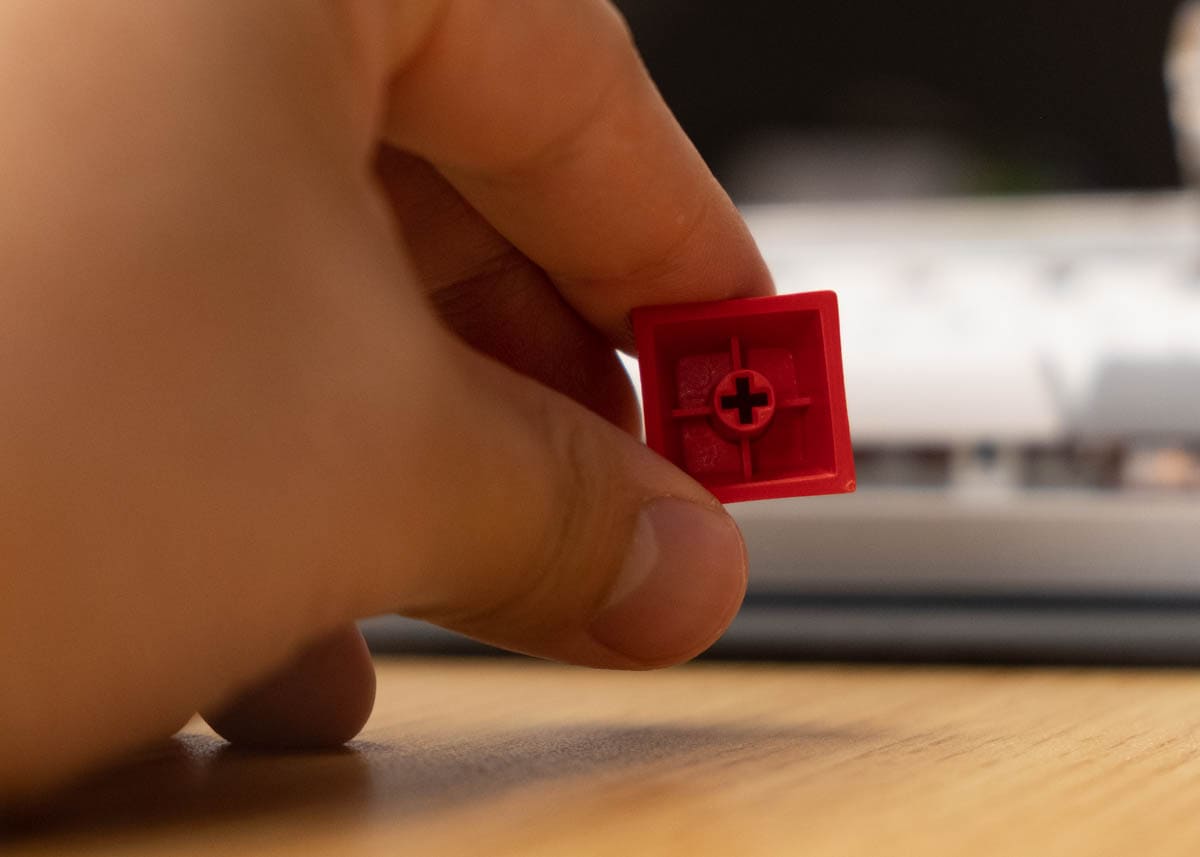
The Epomaker NT68 uses thick dye-sublimated PBT keycaps. Dye-sublimation should prevent the legends from fading over rubbing over time, while the PBT material should be resistant to shining after prolonged use.
The keycaps are GSA profile, which is unique to Epomaker. The GSA profile is flat and is similar to an XDA profile keycap. The caps have larger faces than OEM keycaps, and the curve of the keycaps remains flat across rows. This profile makes sense considering that Epomaker is trying to be a laptop keyboard.

Some keycaps have multiple legends showing functionality on a lower layer.
GK6X Software
Software for the Epomaker NT68 can be found on Epomaker’s download page.
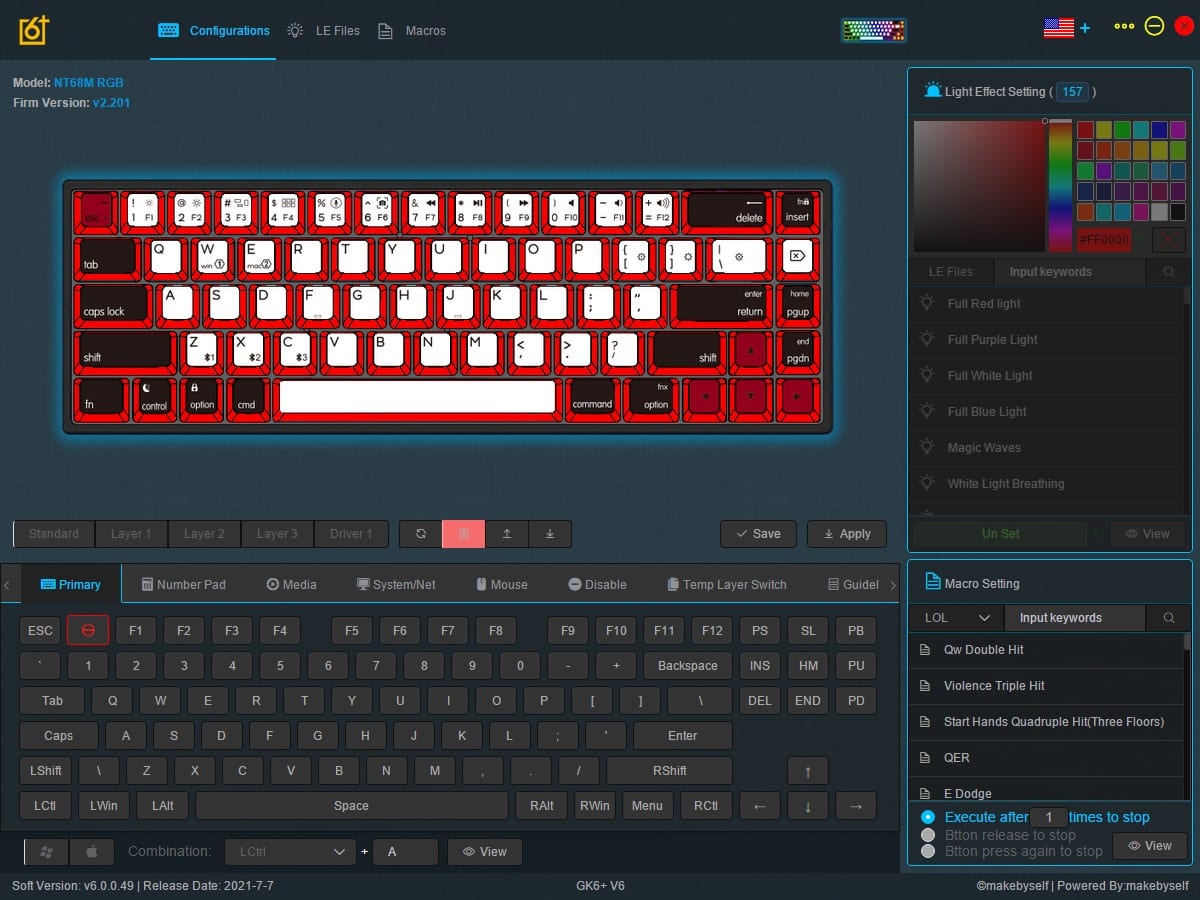
The software for the NT68 isn’t the most intuitive, there are a lot of setting elements placed into one screens. I had a bit of trouble figuring out what does what for the NT68.
Standard setting = fn + q
Layer 1 = fn + w or Windows mode
Layer 2 = fn + e or Mac Mode
To set up these layers, your keyboard must be plugged in, the function layer cannot be modified and the standard layer cannot be changed either.
There are multiple keys with two fn functions, fn for the blue printed legends, and then fnx for the red printed legends.
Warranty & Reliability
Epomaker offers a 1 year warranty on all their products, if purchased from their store.
Epomaker NT68 Tech Specs
- Length: 30.48 cm / 12 inches
- Width: 10.1 cm / 4 inches
- Height: 1.27 cm / 0.5 inches
- Case: Aluminum/ABS low profile
- Weight: 635 grams
- Keys: 68 keys
- Connectivity: 8.5 inch Detachable USB-C to USB-A cable, Bluetooth 5.1
- Battery: 1900 mAh Battery
Keys & switches
- Switch options: Gateron Black, Blue, Red, Brown or Epomaker Chocolate, Blue, Red, Silver, Rose, Brown
- Keycap material: PBT
- Keycap legends: Dye-Sublimated
- Keycap profile: GSA
- Media keys: Through Fn keys
- Backlight: Full RGB
- Software: Epomaker GK6X
Conclusion
The Epomaker NT68 is a funky keyboard to recommend, if you’re on the lookout for a multi-device travel mechanical keyboard solution, then the NT68 is a great pre-packaged solution. For anyone on the fence of this use case, I would say no, it’s hard to advocate for bringing another piece of kit when your laptop keyboard is already right there.
As a straight up mech keyboard, the NT68 is solid, great stabilizers, solid build and unique keycaps. At the earlybird price of $89, the Epomaker NT68 brings a great value regardless of whether you’ll use it while travelling.





