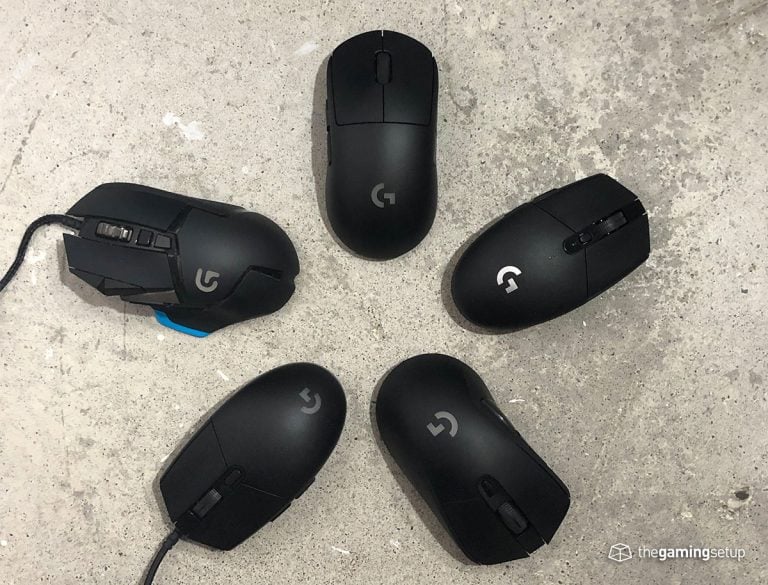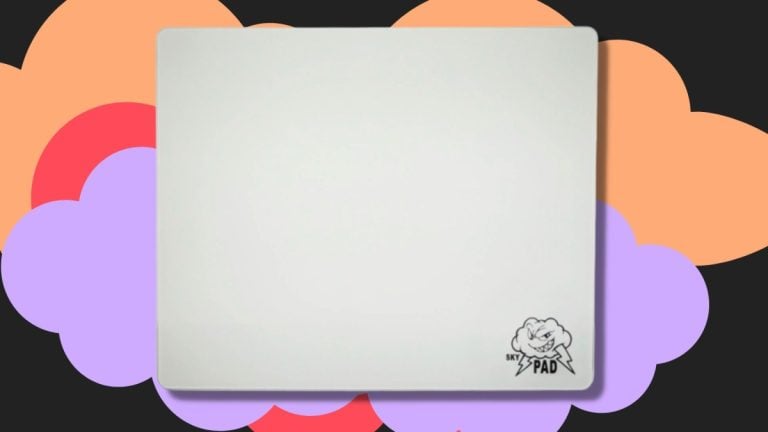The TLDR Verdict
The Kone II Air is competing in the big productivity/gaming mouse category. with the G502 and Basilisk, and for the price it does relatively well.
I’m not sure if there’s a clear differentiator for this mouse though, at its price this solely comes down to whether you like its shape and coating compared to the mice in this category.
Rating: 4/5
Pros
- Great comfortable ergo shape
- Lots of buttons that make sense to use
- Top notch sensor w/ Motion Sync & Reflex
Cons
- Heavy 110g
- Nothing dramatically new or better, solid

I put about 10 hours into the Turtle Beach Kone II Air playing mostly Deadlock (so good) and a bit of Dota (still good). There’s also a Kone II non-air, the wired version which doesn’t have the free scroll wheel, no wireless and is 90g in weight compared to the 110g of the Air version.
At first glance this mouse is clearly aimed at the macro/gaming/productivity category of mice, clearly aimed at taking some market share from the Basilisk and G502. Let’s see if it’s good enough to compete!
Shape

I think this is the Kone II Air’s greatest strength, but it’s not shockingly different. The shape resembles the G502 and Basilisk, but it actually feels a bit like a G703. The mouse felt very similar in hand to the G703 for me, with a high bump at the end and a comfortable groove for my thumb. The Kone II Air has less of the ergo slant on the right side of the mouse meaning my hand rested a lot more flat when compared to the G703. The front slope of the mouse is slightly less steep as well.
I have more of a medium hand, so I don’t think this mouse is perfectly suited for me but any large handed ergo gamers that like heavy mice should feel right at home. I think I prefer this shape to the G502 and Basilisk just for its resemblance to the G703 shape, Logitech when?
Coating

The coating feels high quality similar to something like a Superlight 2. It has a subtle soft touch plastic feel throughout the mouse. It’s not the grippiest material in the world but I don’t think there’s a huge problem with slipping given the Kone II Air’s shape. Turtle Beach has included side grips in case of needing more tack.
Build Quality
The Kone II Air feels decent. It’s not an absolute tank, I can still flex the shell a little bit when pressed but I don’t have any shell concerns. The 4D scroll wheel does rattle when shaken and it is something I noticed when lifting the mouse during gaming.
Buttons

The Kone II Air officially features 12 buttons, but they’re counting scroll up and down as a button each. I guess I can see that reasoning in some games where I don’t need scroll but it I don’t really count those as official buttons. Otherwise there are 3 side buttons, the 2 traditional and the thumb button. Then there are the 4D buttons, the scroll wheel can be clicked left or right to trigger individual clicks as well.
The primary Titan optical buttons have a tiny bit of softness to them, they’re not as super tactile as I prefer my buttons to be. The weight of the primary switches feel good, very spammable and well suited to MOBAs and RTS.

The side buttons are well placed, easily findable and have good tactile feedback. I didn’t find much pre or post-travel on the side buttrons either.
The found the third side button easily accessible without getting in the way of my thumb rest. The default action for this thumb button is a macro modifier, essentially doubling the amount of hotkeys you can assign to your mouse. In Deadlock I assigned an active item slot to and found it useful to play with that there.
4D Scroll Wheel

I didn’t find the 4D scroll wheel all too different from the G502 or Basilisk, but I think the Air’s is slightly less premium. The steps don’t feel as solid when scrolling and the free wheeling doesn’t roll as long, thought that isn’t a huge issue.
The scroll left and right clicks feel decent but this part does feel like something that could break, it feels less firm compared to the other mice that have 4D.
Performance
From a technical perspective the Owl-Eye 26K sensor checks all the boxes. I couldn’t produce any tracking flaws and didn’t notice any snapping or prediction happening. The mouse also supports motion sync and Nvidia Reflex.

The feet are nicely designed with no sharp edges, the full PTFE feet glide smoothly on both cloth and glass mousepads no problem.

What did hinder my performance a little bit is the sheer weight of the mouse. I definitely noticed the heft in Deadlock and less so in Dota. I don’t think this mouse is best suited for high paced shooters, but maybe its my skill issue.
Software
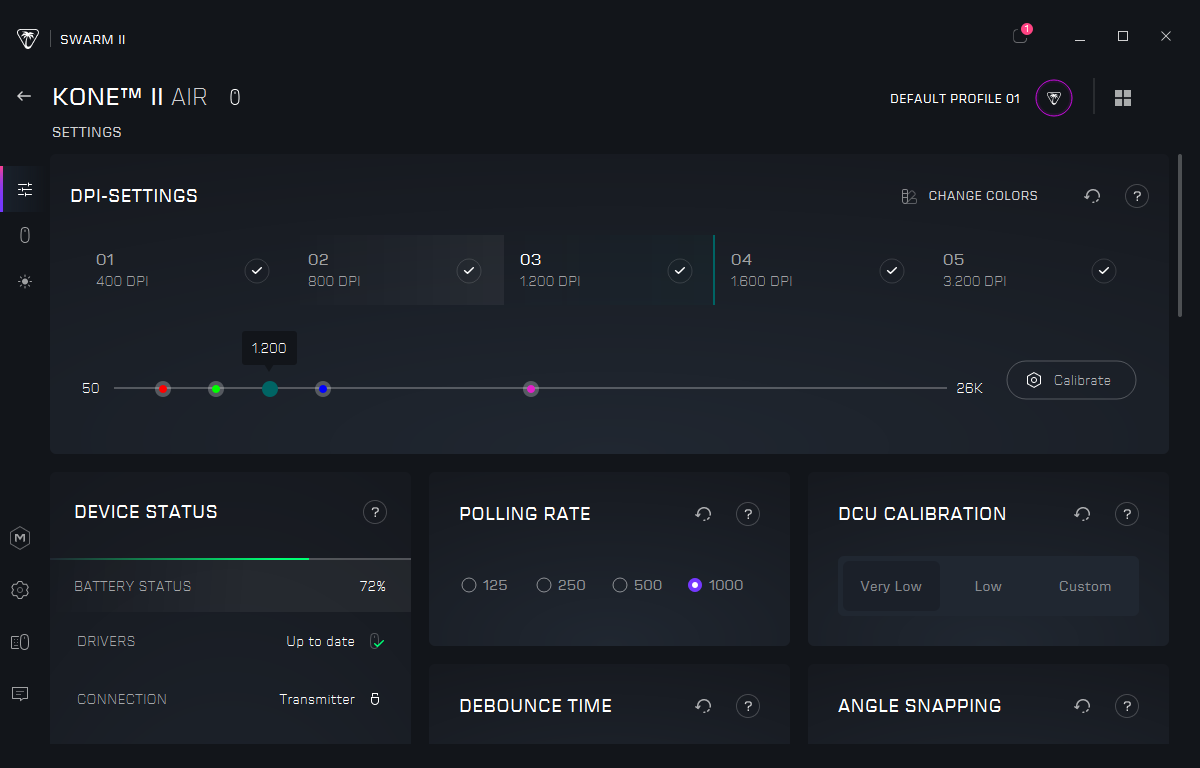
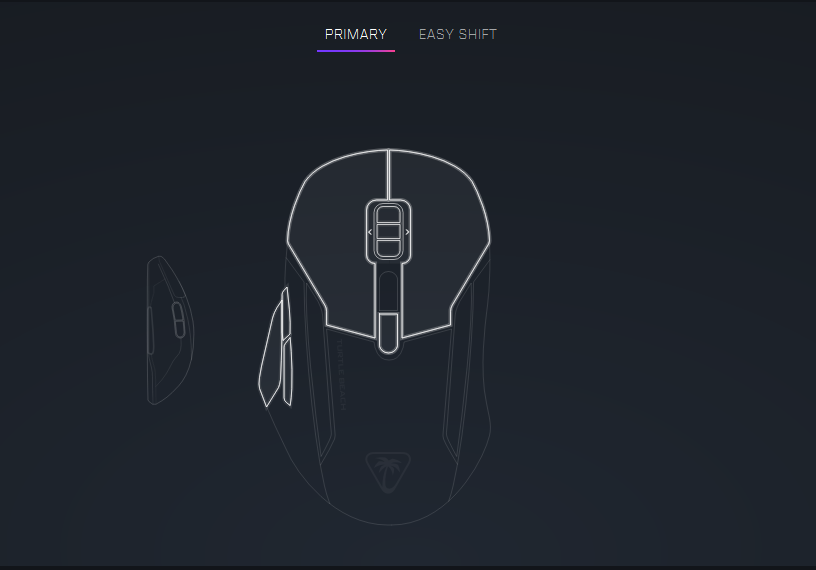
The Swarm II software has made a lot of improvements. The settings are laid out nicely and everything is responsive and snappy. It doesn’t take up a lot of memory either. I quite like how it’s all laid out. The initial update of software and firmware was fast and snappy as well.
Closest comparables
The Turtle Beach Kone II Air is closest to the Razer Basilisk V3 Pro and the Logitech G502 line of mice. Compared to those two the MSRP of the Kone II Air is lower but the other mice can be had for lower than MSRP making this a bit of a wash.