Keyboard layouts are important for user comfort when typing. If you’ve been searching for or wanting to build a keyboard, you’ve probably heard of the acronyms ISO and ANSI being thrown around.
ANSI stands for the American National Standards Institute and ISO is the International Organization for Standardization. These two layouts are the most common forms you will find on traditional keyboards.
Let’s go over the differences between ANSI and ISO, as well as which layout will suit you better.
ANSI vs ISO Layout Differences
Between the ANSI and ISO, there 5 notable differences that set them apart. These differences include the enter key, left shift key, backslash key, right alt key, and total number of keys on each layout.
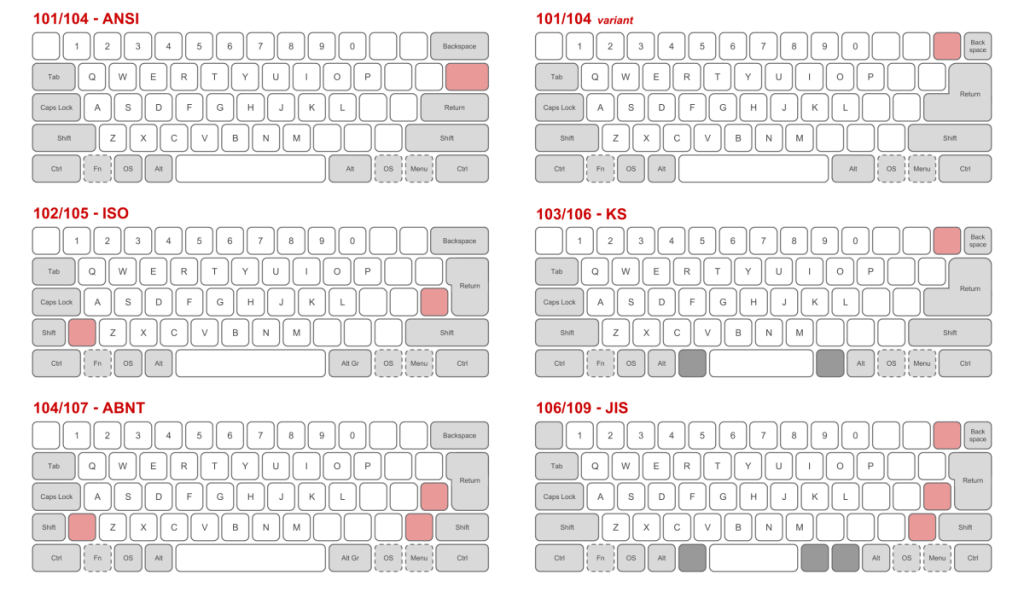
1. Enter Key
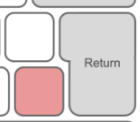

On the ISO layout, the enter key takes up two rows, resembling a thick upside-down L shape. The ANSI key is wider and more rectangular but only takes up one row on the keyboard.
2. Left Shift Key
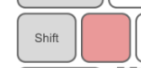
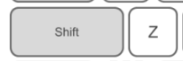
The ANSI left shift key is the same size as the right shift key. Both are longer and rectangular in shape. The shift key on the ISO is about half of an ANSI shift key making it more square.
3. Backslash Key
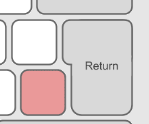

With ANSI, the backslash key lays right above the enter key. It is about the size of one and a half letter keys. ISO layouts have a smaller backslash and is located to the left of the enter key.
4. Right Alt Key
ANSI alt keys are the same for both left and right sides. The ISO layout replaces the right alt with an Alt Graph key.

5. Number of Keys
On the ANSI layout, a full sized keyboard holds 104 keys and 87 keys in a compact form. ISO has one extra key for each at 105 on full sized and 88 on compact keyboards.
ANSI vs ISO: What’s Better?
Both ANSI and ISO keyboard layouts have their advantages and disadvantages.
ISO Advantages

For ISO, the main advantage is the Alt Graph key. The Alt Graph enables typers to access certain characters with diacritics which are symbols placed above or below letters to show different pronunciations. An example would be the grave accent (è).
ISO Disadvantages
However, some disadvantages of the ISO layout include a further placed enter and shift key because of their shortened widths.
Moreover, ISO layouts are arguably more costly compared to ANSI from the lower availability of ISO keyboards.
Although the ANSI lacks the Alt Graph key, people who don’t need this will benefit more ergonomically from the longer shift and enter keys.
FAQ
Is ANSI better for gaming?
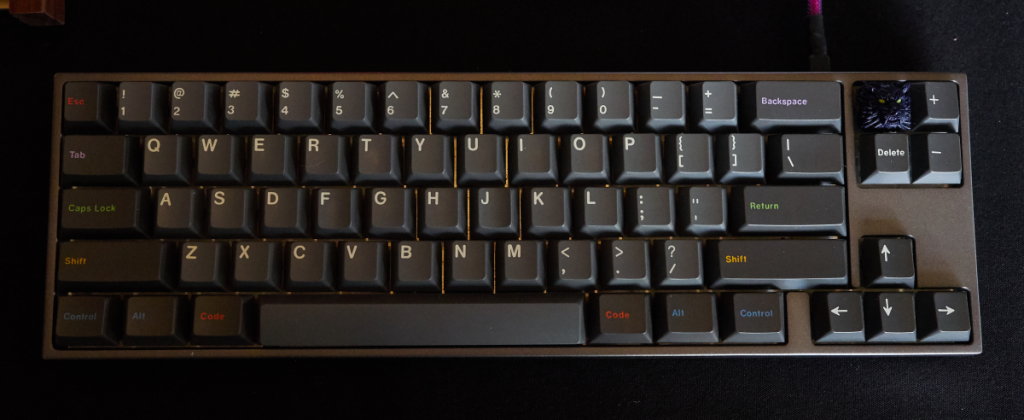
There is no one-size-fits-all answer to this question as it depends on the user’s preferences.
ANSI keyboards are considered more comfortable for gaming due to the larger size of the enter and shift keys.
However, some gamers may find the ISO layout to be more comfortable since it has a shorter shift key and a separate alt graph key.
Ultimately, it is up to the user to decide which layout is best for their gaming needs, the keyboard difference will not make a huge difference in the end.
What is JIS Layout?
Another common type of keyboard layout is the JIS layout. It stands for Japanese Industrial Standard and as you probably would have already guessed, it is the standard layout in Japan. On this layout, there are a total of 109 keys where the extras are for Japanese characters. Another difference with JIS is that the spacebar is a lot smaller.
Can I Use ANSI if My Language Uses ISO?
Yes you can.
With the customizability of keyboards these days, using an ANSI layout makes typing different symbols a lot easier no matter the language.
Some people actually prefer the ANSI layout since the positioning of some symbols and keys feel better to them.
An easy way to switch between keyboard layouts is by pressing Alt+Shift and then looking for the symbol you need.
Where Can I Get ANSI and ISO Keycaps?
There are many places that sell ANSI and ISO keycaps. These days, manufacturers will sell keycap kits that have extra keys to accommodate almost any keyboard layout.
Some examples of good websites and stores include:
- KBDFans
- MechanicalKeyboards
- Epomaker
- Candykeys
- Amazon
- Drop
- KRepublic
There are many more distributors out there but these are just some with good availability and variety.




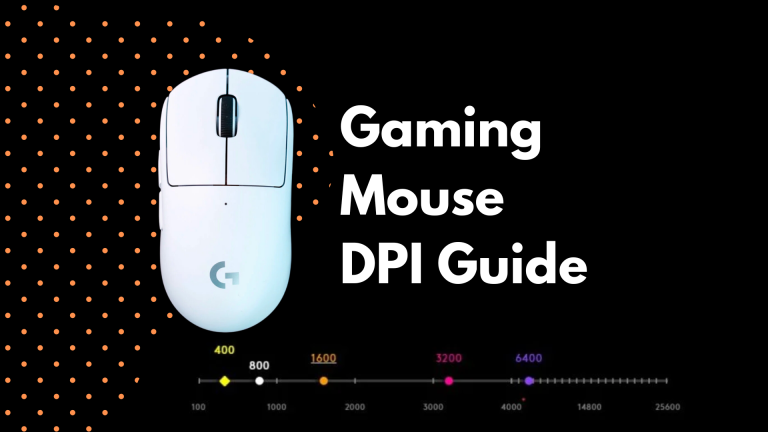

2 Responses
ISO layout has another “advantage”: Its the main layout for NON-english keyboards, eg. the German one. Where the US-ANSI layout would locate keys like ;. etc., the Umlaut keys reside. So for reference, when I type the middle row, it looks like this: ASDFGHJKLÖÄ#
In terms of: Is ANSI better for gaming? Whatever. It certainly is better for PROGRAMMING, because a lot of programming languages use curly brackets {} for enclosing functions and methods, and also the square brackets [] for eg. arrays and other variable types. Those are really easy to type on an ANSI layout keyboard – you only need one hand to both access the shift + key modifier or just the simple bracket keys – while on an ISO layout keyboard, you require using both hands.
Or at least if you are using the classic QUERTZ / QUERTY 10 finger touch typing.
cu, w0lf.
ps: this sites’ word wrapping is broken; it tries to wrap not after dashes, but right in-between words.
These are great notes w0lf! Thanks for adding.
And thank you for pointing out the word wrapping, an update caused things to go wonky, I’ve fixed it.