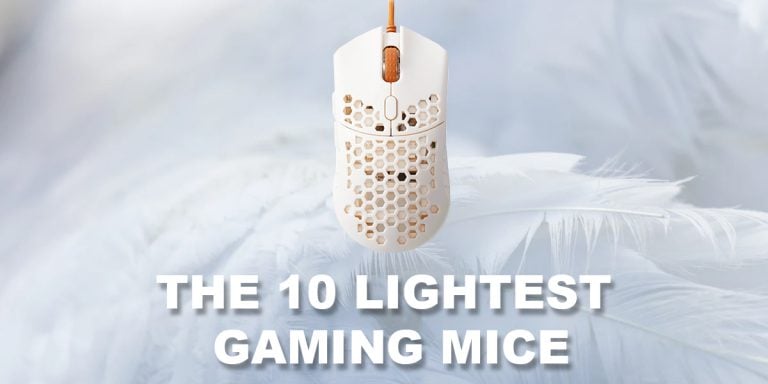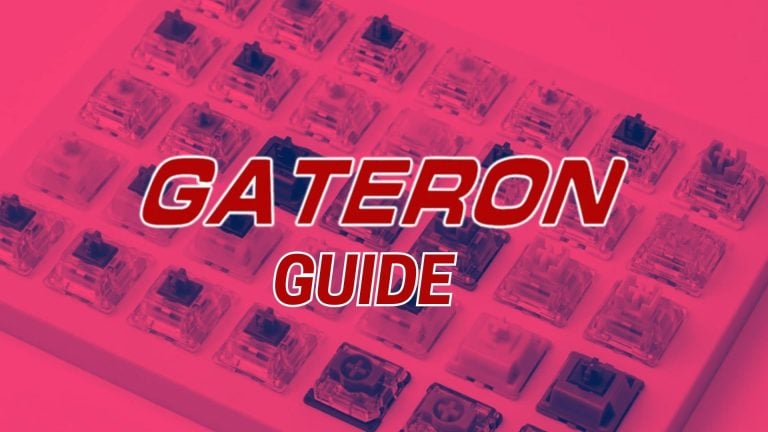Review unit provided by Gig-Gear
Space is at a bit of a premium over here at TGS HQ, I don’t really have a good place to take meetings and calls without a lot of clutter or other people in the background.
So when Gig-Gear reached out and asked if I would be interested in reviewing their Cam-A-Lot Curve screen, I was secretly hoping this would be the answers to my problems.
The Cam-A-Lot is a portable, foldable screen that attaches to the back of the chair. Compared to traditional green screens, the Cam-A-Lot has a significantly smaller footprint in terms of storage when folded down.
Pros
- Secure and comfortable fit on any chair I tried it on
- Decent chroma key performance even in sub-optimal lighting
- Sturdy build quality
- Folds into a neat tote bag
Cons
- Surface is wrinkly, not the greatest for pure background blocking
- Add a lot of width bulk to the chair, making it harder to move around
Design

The Cam-A-Lot comes in a round tote bag, the green screen itself is folded and packed under tension, it’ll spring open once you take it.

Once out of the bag, you’ll find the screen at full size with two sides, green and white.

The Cam-A-Lot attaches to the back of the chair with straps. So far, I have had no issues attaching the screen to multiple chairs. Because of how wide the screen is, be careful about turning in the chair, I’ve nearly knocked over stand lights because of the extra width the Cam-A-Lot adds to your chair back.
The straps are secured with velcro and are adjustable depending on chair back height and width.
The fit on the chair is secure, I didn’t have any issues with the screen falling off or angling out weirdly.
The straps do not interfere with the comfort of the chair, they’re thin enough that the ergonomics of the chair are unaffected.

The screen is light and easy to manuever, I didn’t see any light leaking on either side of the screen.
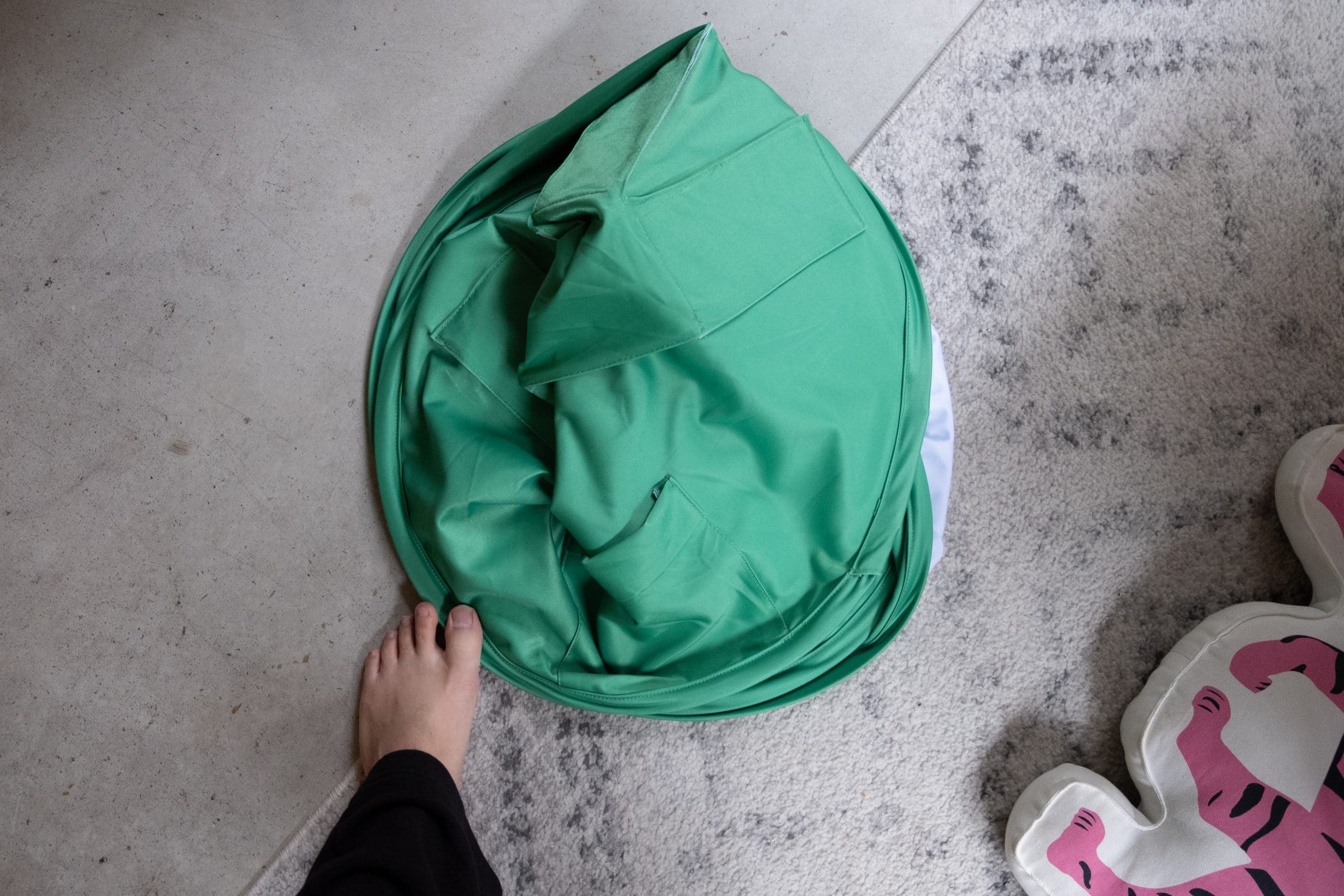
The outer ring is twisted and folded to get its storage size, it does require a bit of force to get the screen to fold down, the frame is well-built and I haven’t had any concerns of the frame losing its shape.
Here’s a quick video on how the Cam-A-Lot folds down:

Webcam examples
I took a few webcam shots from my Logitech C920 to show how the Cam-A-Lot blocks out the background.
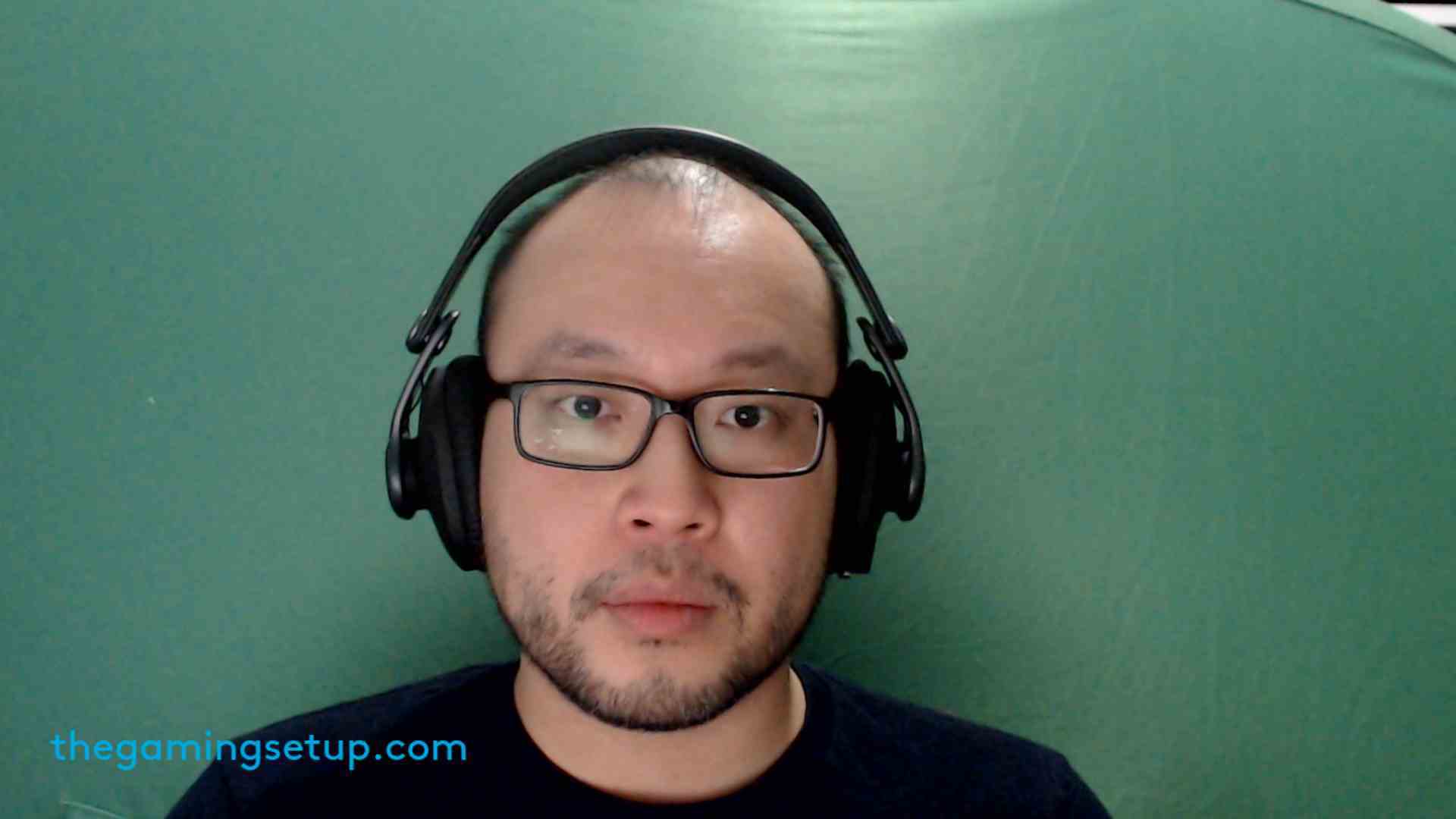

Does the job in a Zoom call for sure, it completely covers my cluttered background up. I wouldn’t use this to do any professional recording. The material of the screen is a bit wrinkly and you can notice it even at bad webcam quality.
As just a background blocker, it works but the quality of the background in camera isn’t the best, I’d probably just opt to have my real clutter background in those scenarios.
The white side darkened my appearance a little bit, requiring more overall light to produce a better picture.
How the Cam-A-Lot works with Zoom
Zoom’s virtual backgrounds are even more effective with a solid background, there’s a setting in Zoom to indicate whether you’re using a green screen.

Without the green screen setting enabled, you can see that there’s solid green between my head and the headphone band is not properly excluded.

Turning the green screen setting on in Zoom results in a more accurate virtual background.
How the Cam-A-Lot works with OBS
Good news for the streamers out there. The Cam-A-Lot does a pretty good job of chroma key, enabling you to have a streamer cam that doesn’t block the view of the gaming action.
I recorded a quick video of OBS in action:
Conclusion
There’s definitely room on the market for people that are looking to up their streaming, conferencing or webcasting game but don’t want to either invest in the money or the space to house a full green screen. At first, I was a bit skeptical whether the Cam-A-Lot would produce better results, but call me a believer, I very much like the fact that I can stow away the screen when not in use.
For non-chroma, non virtual background uses I find the Cam-A-Lot lacklustre, unless I want people to believe I’m working in front of a wrinkly green or white bed sheet, I’m likely never going to use the screen as purely a background blocker.
I do kind of wish I could just keep it on my chair permanently, but the width of the screen makes it very challenging to move around in a chair without knocking something over. For now, I will pull it out when I need to use a virtual background or chroma key.
You can buy the Cam-A-Lot on the Gig-Gear website.