The Zowie FK is a classic gamer mouse used by many pros and with good reason, mainly because it’s a ridiculously comfortable mouse. Aiming with this mouse should feel like a dream for most gaming hands and grips. The sensor in this mouse is behind for 2018 standards but it’s still a great performer, it’s a mouse I find I go back to using in spite of its sensor. The Zowie FK series earns an honourable mention in our best mouse picks.
Verdict
The Zowie FK series is relevant only because of its shape, the buttons are stiff and loud and the sensor is not a top tier sensor anymore, but you can’t really get the feel of the FK on any other mouse.
Even in its current form the Zowie FK1 and FK2 are solid options given how wonderful it is to use with its great shape and high tactility.
You should consider the Logitech G Pro/G305 or the Logitech G Pro wireless over this mouse if you’re looking for an ambidextrous mouse, they pack a better sensor, they have great wireless and they have some niceties that the FK series doesn’t have. On the flip side, those mice just aren’t as comfortable as the FK series for a lot of people. The sensor will do the trick as long as you don’t mind the occasional spin out, but its not a huge issue.
Pros
- One of the best mouse shapes available
- Highly tactile mouse buttons
- Great feet
- Flexible rubber cord
- No software required, plug and play
- Lightweight as low as 85 grams
Cons
- Sensor is good, not great like other gaming mice coming out today
- Heavy clicks might be fatiguing for games other than shooters
- Noisy scroll wheel and clicks
Zowie FK1 and FK2 comparisons
Zowie FK vs Logitech G Pro Wireless
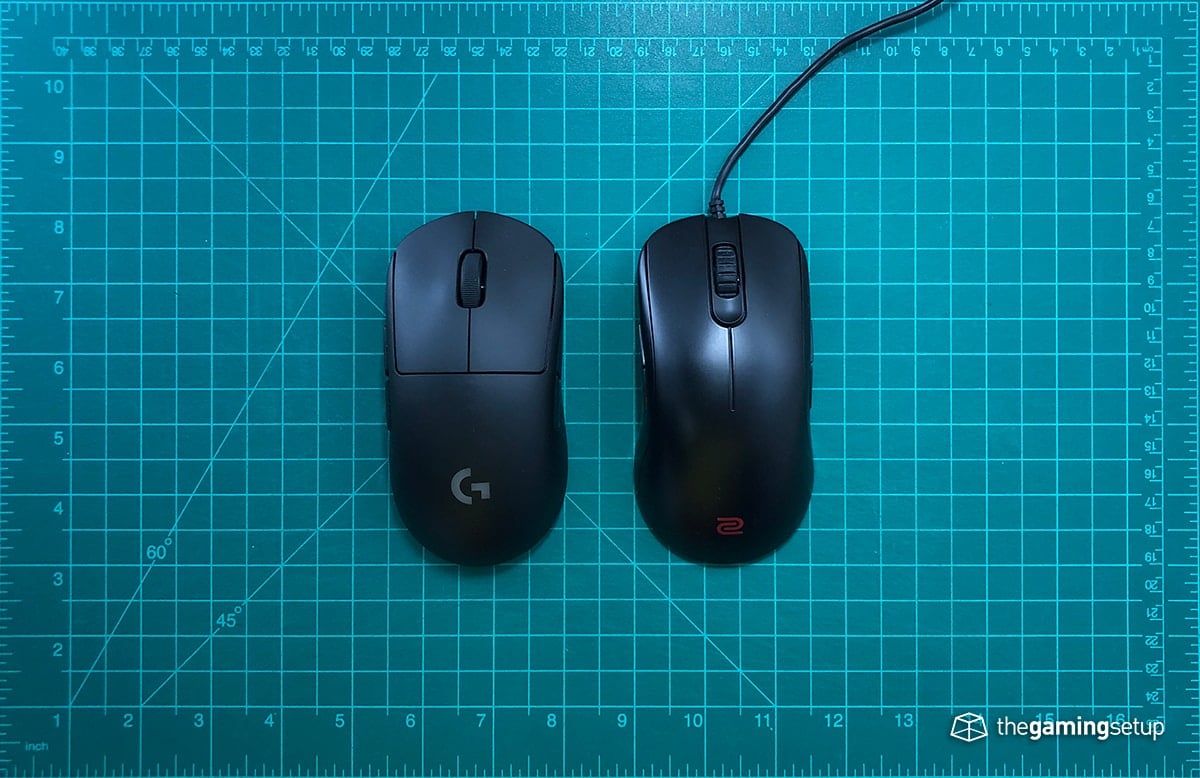
The G Pro Wireless was actually nicknamed the Logitech FK when it was just a teased mouse.
In actuality, the GPW has a pretty distinct shape when comparing to the FK shape. Most people still prefer the FK shape with its lower hump. The FK2 is the version that is closest in size with the G Pro Wireless with the FK1 and FK1+ being larger mice.
But that’s basically where the advantages for the FK2 ends. The G Pro Wireless is a far superior mouse somehow being lighter despite being a wireless mouse with better buttons and a better sensor.
It is difficult to make a hard recommendation for the GPW since it costs so much more than the FK2. If you don’t already know and love the FK shape, I’d say it’s worth it to save up for the Logitech G Pro Wireless.
Zowie FK vs EC
These two Zowie mice serve very different preferences. The EC is a taller ergonomic mouse while the FK is known for being a lower profile mouse, the feel of both mice are drastically different due to the height difference. The FK is also known as a pretty long mouse as well.
The EC2-B has had the benefit of having its sensor upgraded to the flawless PMW3360, the FK1 is still packing the ADNS 3310. This is an advantage for the EC2 in terms of raw input.
Buttons, scroll wheel and cable are similar and are mostly a tie for these two mice.
If you don’t have a preference in shape I would point you towards the EC2, there’s no reason to settle for a flawed sensor when there are so many mice with flawless sensors out there.
Zowie FK vs S1/S2
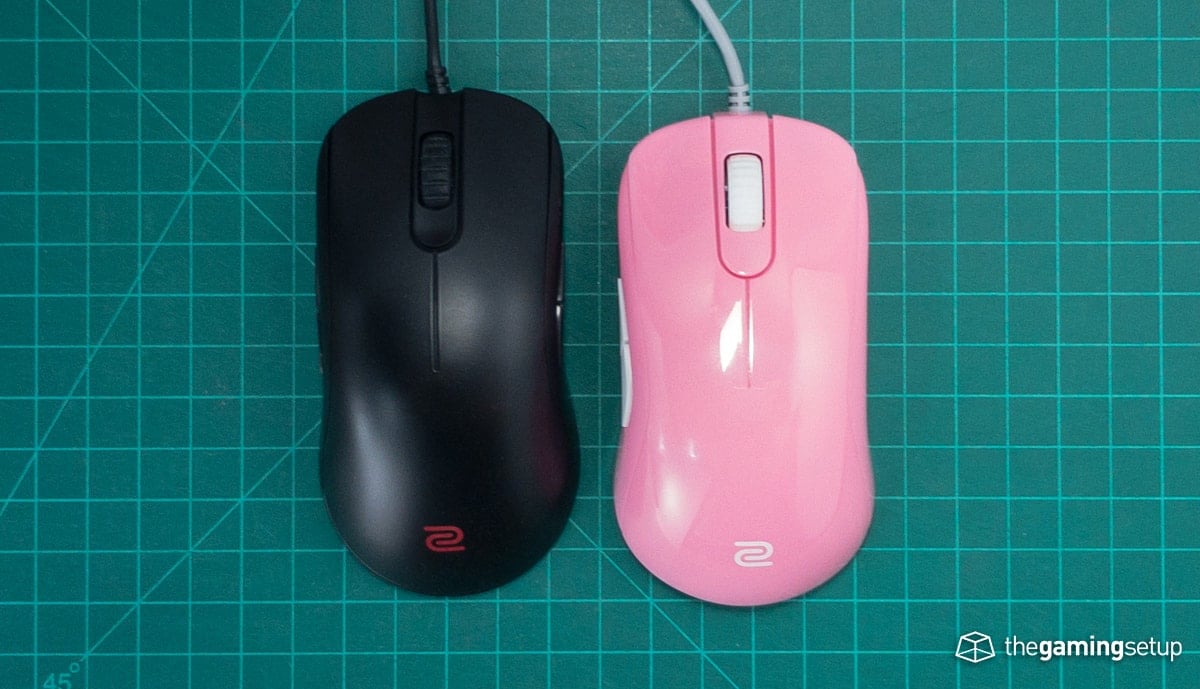
The S2 is a traditional height, length and width ratio for gaming mice, the FK2 is a bit unique, it’s a bit narrower, and it’s a lower profile so your hand is closer to your desk.
If you don’t already have a specific taste for the FK shape the S2 is going to be more quickly familiar, but both shapes are extremely comfortable.
The S2 buttons are better than the FK2’s lighter and more responsive. The sensor is flawless in the S2 while the FK2 still packs an Avago sensor that can be prone to spinning out. The cable in the S2 will drag less than the FK2’s due to a higher placed cable on the mouse shell.
In general, I’d recommend the S2 over the FK2 universally unless you know you like a lower-profile mouse, you only have things to gain with the S2 otherwise.
Zowie FK vs ZA
The ZA is a much taller mouse that’s suited for palm grippers that like taller mice to fill in their palm. What you prefer here almost solely depends on how you grip your mouse and the size of your hands. If you ‘re finding you’re cramping up on smaller mice then you should take a look at a ZA.
Both mice have the same ADNS 3310 sensor, neither are perfectly flawless.
Zowie FK1 vs Air58
Both no nonsense gaming mice, no extra buttons, features or software. Both mice have great ambidextrous shapes and are solely gaming performance focused.
The two mice share a very similar size, with the FK1 sitting lower in the hand making it feel slightly smaller. The FK2 is slightly less wide and a little shorter when compared to the Air58.
The scroll wheel, buttons and the cable are better on the Air58, better feeling and better sounding.
What fails the FK is that it has an imperfect sensor in the 3310 compared to the Air58’s flawless 3360 sensor.
I would recommend the Air58 over the FK1 if you can find it and if the much higher price doesn’t turn you off.
Zowie FK2 vs G305
These two are close competitors, both serve the medium/small hand sizes who like ambidextrous mice.
The G305 is a lot shorter in length than the FK2, but the FK2’s low profile and narrow frame generally make both of these mice feel around the same size. I find the FK2 shape a little more comfortable than the G305.
The shape however is pretty much the FK2’s only advantage, the buttons, sensor, wireless connectivity, and even warranty are heavily in the G305’s favour. The FK2 is unfortunately saddled with an older ADNS 3310 sensor which can be susceptible to spin outs.
Really the only reason you should consider the FK1/FK2 over the G305 is if you know you prefer the FK shape or you don’t want to deal with the AA battery of the G305.
Zowie FK vs Razer DeathAdder
I see some people looking for this comparison and I’m not really sure why, these two mice are in very different categories. The Razer DeathAdder serves the large right handed ergo market, and the FK series serves an ambidextrous grip in the medium to small range.
Build & Shape
The Zowie FK series packs a classic mouse shape that suitable for essentially every grip, and due to Zowie having 3 different sizes, it’s also suitable for every hand size. Its completely ambidextrous design makes the FK series one of the better mice for lefties.
Coming from reviewing a lot of Logitech mice, the FK mice are significantly shorter in height, so if you like a high hump then you might need to move up a size on this mouse. The sides of the mouse are made of the same material as the rest of the mouse, no special materials here, they’re curved slightly on both sides, the result is a very comfortable grip.

A lot of people love this shape and for good reason, it’s definitely the most comfortable ambidextrous mouse shape on the market for me, it’s a shame Zowie hasn’t updated the sensor for this mouse yet.
Here’s the size difference between the Zowie FK1 and FK2:
| FK2 | FK1 | FK1+ | |
| Width | 6.4cm | 6.7cm | 6.8cm |
| Height | 3.6cm | 3.7cm | 3.8cm |
| Length | 12.4cm | 12.8cm | 12.8cm |
| Weight | 85g | 90g | 95g |
Zowie has done a great job at providing an option for every hand size and grip. The FK series feels really great in hand and has curves in all the right places for shooters in particular.
No special materials here, the entire FK is made of a smooth black plastic with no obvious weak spots or sharp edges. I don’t miss any grippy material here, picking up the FK2 is a breeze due to its weight and great shape. That being said, you could always add your own after-market mouse grip.
There are no rattles or shakes when picking up and shaking the mouse. The FK mice feature two very large feet surface that glide well across all surface types, the glide on these feet are fantastic, smooth even on a control pad like the Zowie GS-R. All in all, a completely solid mouse with no real issues on the body.

Sensor & Performance
The Zowie FK series packs the AVAGO ADNS 3310 sensor, while still an admirable performer, this sensor has been out performed in 2018 by the more modern Pixart PMW 3360 sensor.
To be clear, the 3310 is a good sensor, it tracks well at reasonable DPI ranges, it has low acceleration and prediction, but it’s not as raw in input as the 3360, it has a little more smoothing and has a little bit more lag.
In-game, the difference is minimal, though I did feel it a little bit compared to the Logitech G Pro which packs a Pixart PMW 3366.
The shape makes up for the sensor a lot, it’s just a mouse that aims well for a large majority of people and I still aim really well with this mouse in Overwatch despite a slightly worse sensor.
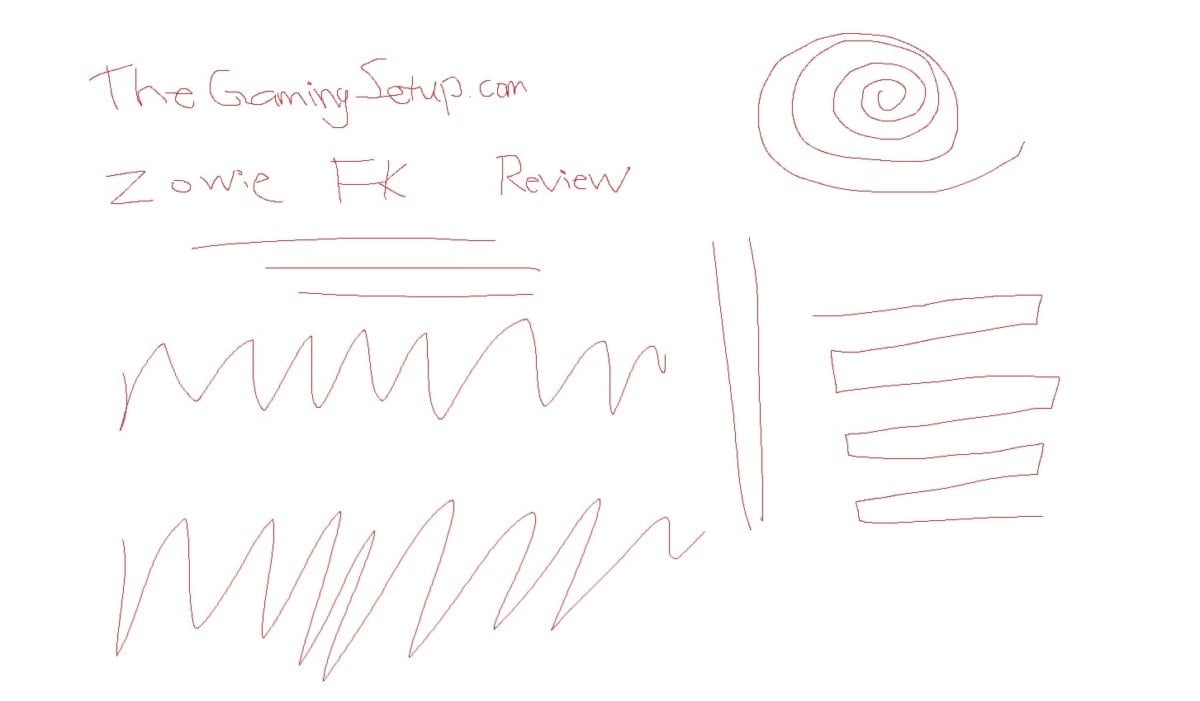
With a low weight and super flexible rubber cord, the mouse controls like a dream, it’s a mouse that immediately felt native to my hand and I got up and gaming very quickly because of it.
The mouse comes with no software and has preset DPI settings at 400, 800, 1600 and 3200, don’t use the 3200 setting.
Lift off distance is very low allowing for rapid pick up and adjustment.
Buttons & Scroll Wheel
The Zowie FK1/FK2 feature Huano switches for its buttons instead of the more common Omron switches. The Zowie mouse in comparison to other mice have a much stiffer and tactile click, this can be good for shooters where you don’t want any accidental clicks but could be bad for MOBA/RTS players where click spamming can get fatiguing. Some people really just don’t like Huano’s.
The clicks on the FK2 are consistent between the left mouse button and right mouse button, consistently delivering a satisfying click.
There are rumours that Huano switches are cheaper than Omron switches and have a more limited click life. From what I’ve seen after dozens of hours gaming with the Zowie, no issues to report, though some people have reported malfunctioning buttons it doesn’t seem wide spread, every mouse is bound to have a few customers with issues.
The scroll wheel steps are VERY distinct and loud, Zowie seems to be aiming for high tactility everywhere, I don’t personally prefer the amount of noise that this scroll wheel achieves, the Rival 310 or Razer DeathAdder provide a tactile feel without making it sound like you’re ripping a Beyblade.
The middle click on the Zowie is solid, it does feel a little stiffer than say the DeathAdder, its a solid middle click, no complaints.
The Zowie FK mouse features side buttons on both sides of the mouse to allow for no fuss lefty or right use. The side buttons do not get in the way or interfere in any way with normal use, you can turn off a side of buttons via firmware so even accidental presses don’t activate anything.
What’s missing that’s found in a lot of baseline button packages is the button on top to allow for on the fly DPI adjustments, this button is found on the bottom of the mouse of the Zowie.

Features & Software
Zowie mice don’t require any software for full functionality, instead they opt for mouse combinations to set up settings.
You can adjust DPI, lift off distance, polling rate and side button use through these combinations. From the manual for the FK series mouse:
Changing side buttons (only for mice that fit both hands)
To change between left and right side buttons, press and hold the button combinations
described below while plugging the mouse into the USB port of your computer.
• Button 2 + 3: Left-side buttons are activated. Suitable for right hand use.
• Button 1 + 3: Right-side buttons are activated. Suitable for left hand use.
Changing DPI setting
Press the DPI switch button (labeled ) to switch to a desired DPI setting.
Adjusting USB report rate
To adjust USB report rate, press the button(s) described below while plugging the mouse
into the USB port of your computer.
• Button 5 : 500 Hz
• Button 4 : 1000 Hz
• Button 4 +5: 125 Hz
Outside of these settings, there’s nothing else here, no RGB, no profiles and its kind of refreshing to have a mouse just be purely plug and play.
Warranty & Reliability
Zowie doesn’t specifically display length of warranty. They promise that the mouse should be free form defects under normal use. Here’s the language:
BenQ Corp. (“BenQ”) warrants the BenQ ZOWIE Product, you have purchased from BenQ or from a BenQ Authorized Reseller to be free from defects in materials or workmanship under normal use.
This Limited Warranty is only valid in the country where originally purchased. This warranty extends only to you, the original Purchaser. It is not transferable to anyone who subsequently purchases, leases or otherwise obtains the BenQ ZOWIE Product from you. It excludes expendable parts. For any Limited Warranty claim, a valid Proof of Purchase is required. During the warranty period, BenQ will repair or replace defective hardware with factory refurbished parts and products. All exchanged parts and BenQ ZOWIE Product replaced under this warranty will become the property of BenQ.
source: https://zowie.benq.com/en/support/warranty/gear.html
Tech Specs
Dimensions
FK1+
- Length: 12.8 cm
- Width: 6.8 cm
- Height: 3.8 cm
- Shape: Ambidextrous
- Weight: 05 grams
- Cable: 2 metres, rubber
FK1
- Length: 12.8 cm
- Width: 6.7 cm
- Height: 3.7 cm
- Shape: Ambidextrous
- Weight: 90 grams
- Cable: 2metres, rubber
FK2
- Length: 12.4 cm
- Width: 6.4 cm
- Height: 3.6 cm
- Shape: Ambidextrous
- Weight: 85 grams
- Cable: 2 metres, rubber
Tech
- Sensor: Avago ADNS3310
- Buttons: Huano
- Polling Rate: 125 / 500 / 1000 Hz
- DPI: 400 / 800 / 1600 / 3200
- Buttons: 5 + DPI switcher
- Software: None
- Connectivity: Wired






3 Responses
[…] 7. Zowie FK1 and FK2 Review – Great Low-Profile Ambidextrous … […]
[…] Sam, Zowie FK1 and FK2 Review, […]
rdhrdh