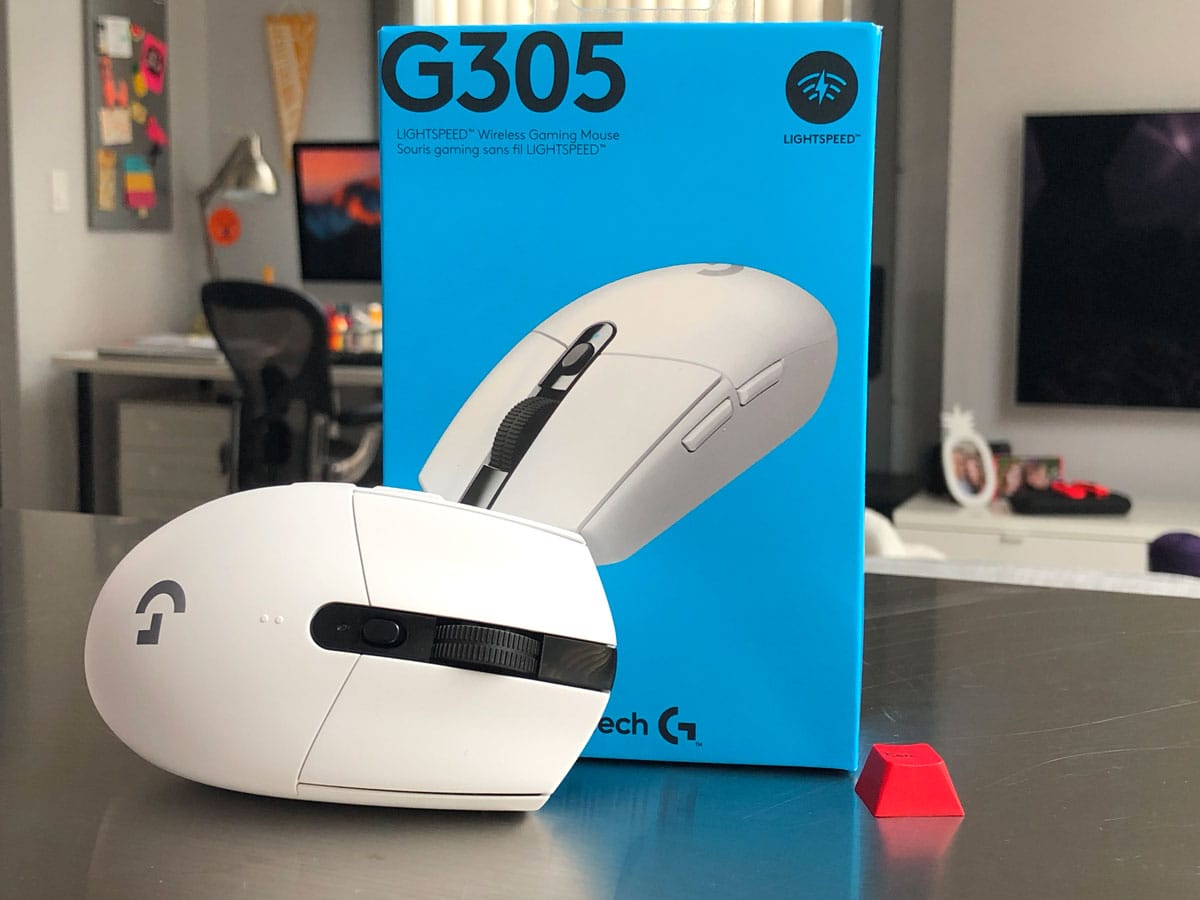Weird naming convention, great mice, the G305/G Pro Wired are great mice, they offer great performance, feel and response in one tiny 85 gram package. The combination of shape, performance and price makes these mice contenders for being the ambidextrous king. We’ve ranked the Logitech G Pro and its updated wireless version the G305 #3 on our best mouse list, and our best small wireless mouse.
Verdict
The Logitech G Pro/G305 is the best small ambidextrous mouse on the market packing a fantastic sensor, amazing buttons and solid software. The rivals to this mouse is the shorter and thinner Zowie FK2 and the new Zowie S series, these might be your ambidextrous pick if you prefer this shape, but if the shape preference is about even, you should definitely go with the Logitech with its better buttons and sensor.
Pros
- Friggin’ amazing buttons, the best on any mouse
- Insane battery life with one AA, 250 hours
- Flawless sensors on both the wired and wireless version
- Super light – 85 grams wired, 88 grams wireless with AA battery
- Great Warranty
- Solid safe ambidextrous shape made for small to medium hands
- Good price
- Comes in two colours: black and white
Cons
- Build quality inconsistencies in our units, black mouse was a lot creakier than the white verison
- Thick braided cord can drag on wired mouse, more dramatic since the mouse is so light
- Soft middle click button on G305, great on wired.
- Missing thumb buttons for lefties
- No weight system
G305 Comparisons
Here are some of the common comparisons for the G305
Logitech G305 vs G Pro Wireless
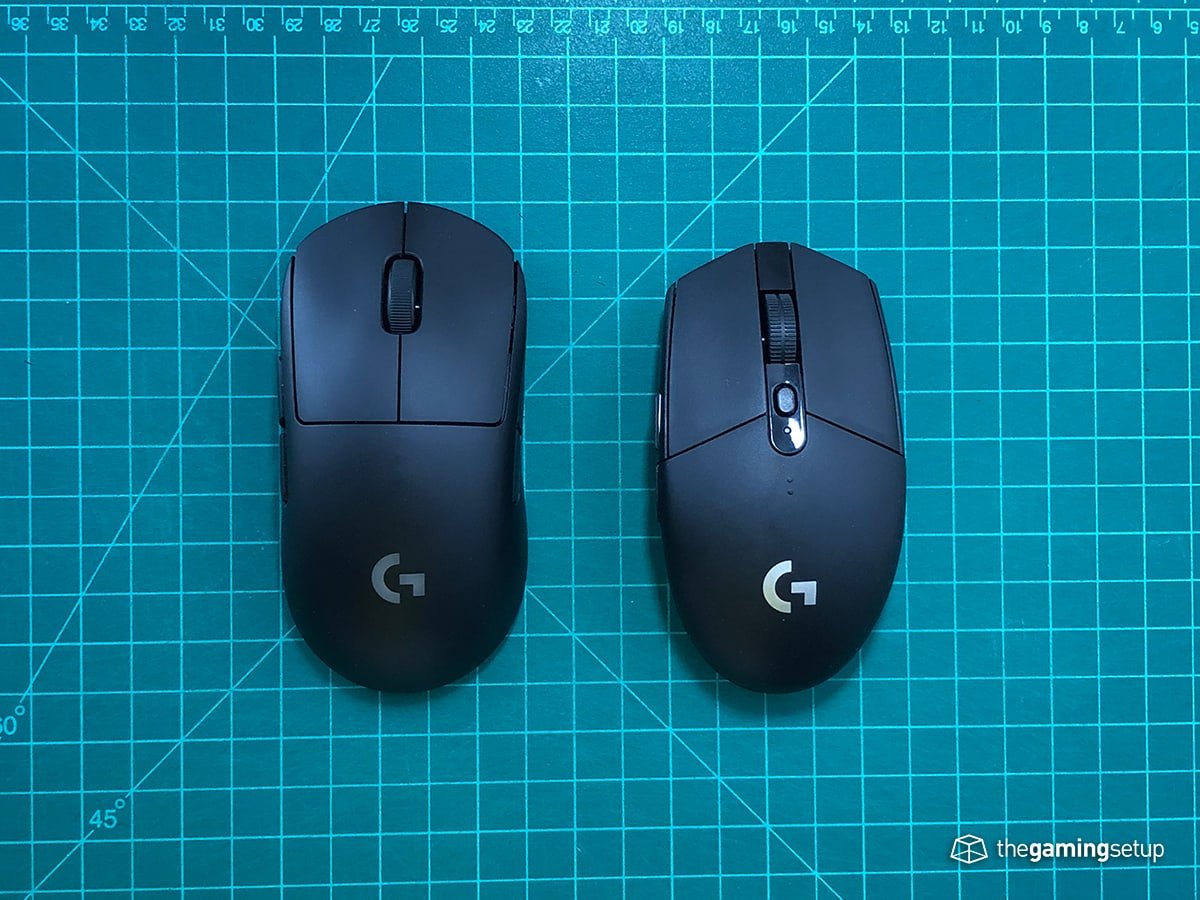
The G Pro Wireless is the probably the best alternative to the G305 if you’re looking for something that servers a small to medium sized hand. In most aspects, the G Pro Wireless is an upgrade, with an upgrade price.
The G Pro Wireless has a better shape, it’s smoother with slightly more comfortable grooves and better build quality when compared to the straight edges of the G305.
Buttons are better on the G305, with the G Pro Wireless having the ability to swap or add extra side buttons.
Batteries are a wash, the G305 features a double AA battery system, where the mouse can last for 250 hours, the GPW has a rechargeable system that is also no slouch at 60 hours of battery life.
If you’re looking to save a couple of bucks, you can rest assured that the G305 is a great mouse, the GPW is a little better for a lot more money.
Logitech G305 vs G703
These mice are in completely different categories, so not sure why anyone would be comparing these two but you really need to see what mouse size would suit your mouse best, because one of these two won’t be right for you.
The G305 is a small/medium ambidextrous mouse, the G703 is a large ergonomic mouse, both have good buttons, both have flawless sensors and both have great wireless.
It’s really hard to make a recommendation here, please measure your hand size and go from there.
Logitech G305 vs Zowie FK1 & FK2
These two are close competitors, both serve the medium/small hand sizes who like ambidextrous mice.
The G305 is a lot shorter in length than the FK2, but the FK2’s low profile and narrow frame generally make both of these mice feel around the same size. I find the FK2 shape a little more comfortable than the G305. The FK1 is obviously much larger than the G305.
The shape however is pretty much the FK2’s only advantage, the buttons, sensor, wireless connectivity, and even warranty are heavily in the G305’s favour. The FK2 is unfortunately saddled with an older ADNS 3310 sensor which can be susceptible to spin outs.
Logitech G305 vs Zowie S1 & S2
The Logitech G305 feels a lot smaller than the Zowie S2 due to its shorter length. The S2 is also much more comfortable than the G305 with better curves for palm and fingertip grips.
The G305 is generally cheaper with wireless connectivity and better buttons, but the S2 buttons are definitely decent.
Both mice have flawless sensors.
I’d take the S2 over the G305, the delta in comfort is too great for the G305 to overcome, unless you specifically use a fingertip grip or heavy claw grip, the G305 is going to fine for those grips.
Logitech G305 vs G903
I can’t really compare these mice, they’re vastly different in size. The G305 is a small to medium sized mouse while the G903 is more suited for larger hands.
The G305 has better buttons than the G903 and is significantly cheaper than the G903.
The G903 has more buttons, more customization, and an infinite scroll wheel.
If you are here then you’re most likely a little lost, please make sure to get a good idea of what your hand size is before buying either mouse, it’ll help you figure out which you’ll likely like better.
Logitech G305 vs Razer Mamba Wireless
Don’t compare these two mice, the G305 is a lot smaller than the Mamba Wireless, I’m not even sure how one human could feasibly be comfortable with both of these mice.
The G305 is a small ambidextrous wireless mouse while the Mamba Wireless is a large ergonomic mouse. The G305 has a flat shape that’s good for claw grips, while the Mamba Wireless is pretty good for all grips as long as you have the right sized hands.
The buttons are way better on the G305 compared to the mushy Mamba buttons.
Both mice have flawless sensors and good battery life.
Build & Shape
The Logitech G Pro is a small mouse with a very safe ambidextrous shape and unassuming design. The shape of the mouse is reminiscent of the G100 and is around the same size as the G303, so if you like those mice, you should definitely give the G Pro a shot.

Because of its very conservative design, it works for a large majority of grips but I don’t think it’ll be the most comfortable mouse you’ll run into. It’s a generalist mouse, but some people prefer that and a lot of pro players do prefer a smaller mouse that doesn’t try too hard to fit your hand like a glove. The G305 is likely going to be better for fingertip and claw grips over a hard palm grip due to its flat and low shape.
The G305 and G Pro wired measures in at just 6.2 cm width, 11.6 cm length and 3.8 cm height, the mouse is clearly meant for smaller hands, for me personally it was a little small.
The sides of the mouse are free of any grips and are pretty flat on the sides, but the mouse is so light and well shaped that picking up the mouse is easy.

The entire mouse is made of matte plastic, it has a decent grip but not as slippery as the G Pro Wireless. It looks like there’s a bit of inconsistency with build quality, the black version of our G305 is very creaky when squeezed, the white version squeaks a lot less, not a huge issue unless you kung fu grip your mouse. The G305 also has a little rattle when shaken, it’s not the most solidly build mouse I’ve reviewed.
There’s a little to be desired about the feet of the mouse, the G Pro features 4 small skates in each corner of the base, while it does do the job, I prefer more substantial feet on my mice.
Sensor & Performance
The G305 packs the HERO 12K sensor, from all my testing is a flawless sensor equivalent to the Pixart PMW3366, Logitech has produced the HERO 12K to optimize for battery life, I’m happy to report that Logitech has done an amazing job with battery life, 250 hours on a single AA.
The Logitech G Pro packs a Pixart PMW3366 optical sensor, this is Logitech’s version of the top-tier PMW3360. The PMW3360 ensures a large effective range in DPI, no spin outs, no acceleration or prediction, no jitter and a low lift off distance. If you see Pixart 3360 or any of its variants, you’re getting what is essentially a perfect sensor.
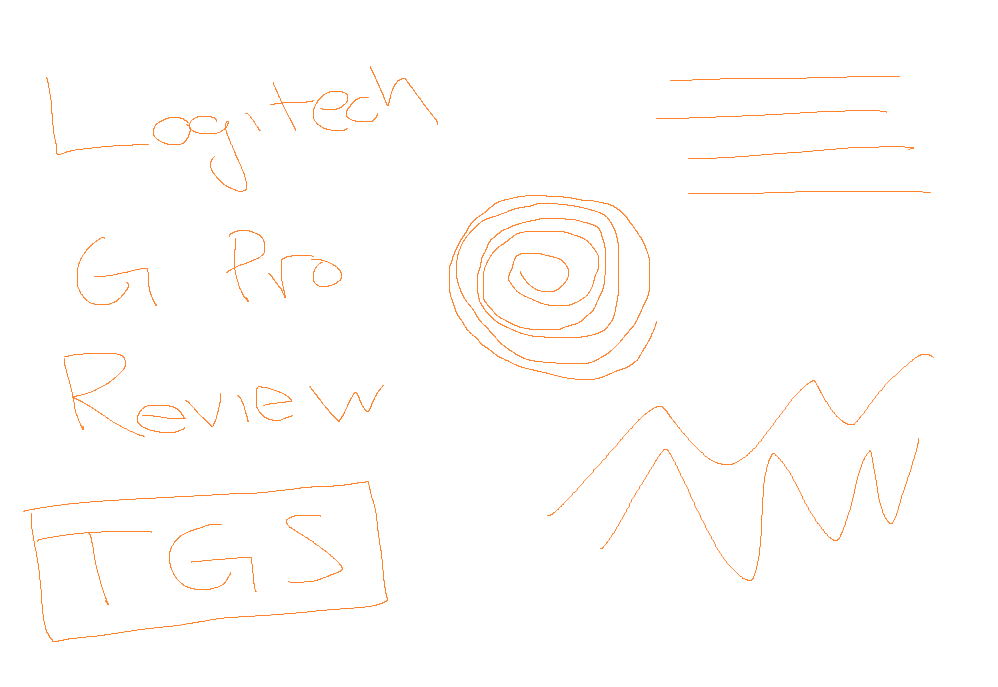
The wired version weighs a feathery 85g, while the wireless version weighs 88g maneuvering this mouse comes with ease, combine that with the sensor, this mouse is able to perform.
The thick braided cable holds back the wired G Pro, all wired Logitech mice come with a thick braided cable that can and will drag on the desk and effect your aim. Since the mouse is so light any extra drag weight is really noticeable, good thing the wireless version is so great.
The cable is so thick that it doesn’t fit in some mouse bungies. Even on the bungies that do fit, the cord can sometimes get in the way, you have to be really conscious of cord setup with the Logitech G Pro.
Buttons & Scroll Wheel
The Logitech G Pro features a basic 6 button setup with side thumb buttons only for right handers, which kind of makes the ambidextrous shape kind of a waste for left handers.

The Logitech G Pro has the best buttons on the market, by far, very tactile with high response and a pleasing click.
The tuned Omron switches that are very well suited for MOBAs and shooters alike.
This mouse has the best buttons for click spamming that I’ve come across, high APM players should take a look. DOTA 2 was a dream to play on this mouse.
The side buttons are thin and are well placed above the thumbs with distinct separation between the front and back. Travel depth on the side buttons are satisfying, you’ll be able to tell when the button is pressed.

The DPI switcher button is well placed and won’t get any accidental button presses.
The scroll wheel is also fantastic, featuring well a defined stepping system on scroll, the surface of the scroll wheel is a ridged slightly grippy rubber. The middle click on the scroll wheel feels rock solid, the wheel itself is locked in place, has no travel left or right.
I wish all mice had the G Pro button feel.
Features & Software
Like all other Logitech mice, the G Pro runs on Logitech Gaming Software, which has this standard set of features:
- Surface tuning
- RGB lighting settings
- DPI stepping
- Saved profiles on the mouse
- Button remapping
- Input analysis
- Macro recording
The RGB on the mouse runs along the heel of the mouse along with a standard illuminated Logitech G logo, no scroll wheel RGB on the G Pro. All in all the RGB is good with a solid striped design.
Some gamers might miss a variable weight system, but the name of the game is light and small with the G Pro, so it’s a smart move by Logitech to not try to shoe horn that in.
The G305 wireless uses a traditional AA battery instead of a rechargeable internal battery, the results are still great:
- Lagless wireless reponse
- Amazing battery life, 250 hours on performance mode (1000 hz polling), up to 9 months on endurance mode (switchable in Logitech software)
Warranty & Reliability
The Logitech G Pro is backed by a 2 year warranty. Logitech’s warranty is usually superb, my G403 scroll wheel started to act randomly and Logitech replaced the mouse with a G703 very quickly. You can buy with confidence when dealing with Logitech products.
At Logitech, it is our goal to ensure you are completely satisfied with your Logitech purchase. We take pride in the products and services we offer, and want our customers to enjoy them just as much as we do. If you are experiencing an issue, please click on one of the following links to learn more about the Logitech warranty.
Check out Logitech warranty here
Tech Specs
Dimensions
- Length: 11.6 cm
- Width: 6.2 cm
- Height: 3.8 cm
- Shape: Ambidextrous
- Weight: 88 grams
- Cable: 2 m
Tech
- Sensor: HERO 16K
- Buttons: Omron
- Polling Rate: 125 / 250 / 500 / 1000
- DPI: 200 to 12000
- Buttons: 5 + DPI switcher
- Software: None
- Connectivity: Wireless
- Battery Life: 250 hours on single AA